1. Open the Outlook app
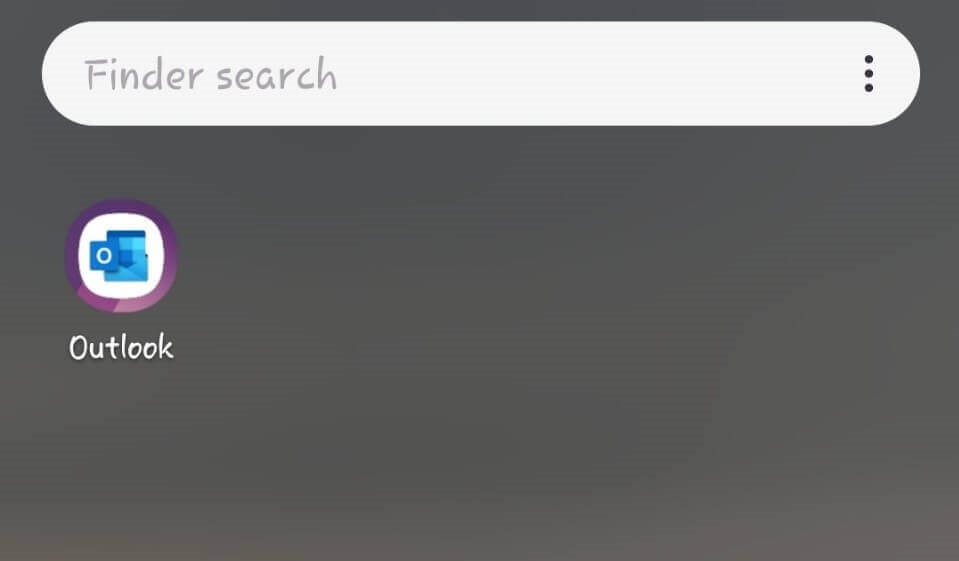
2. Select ‘Add Account’
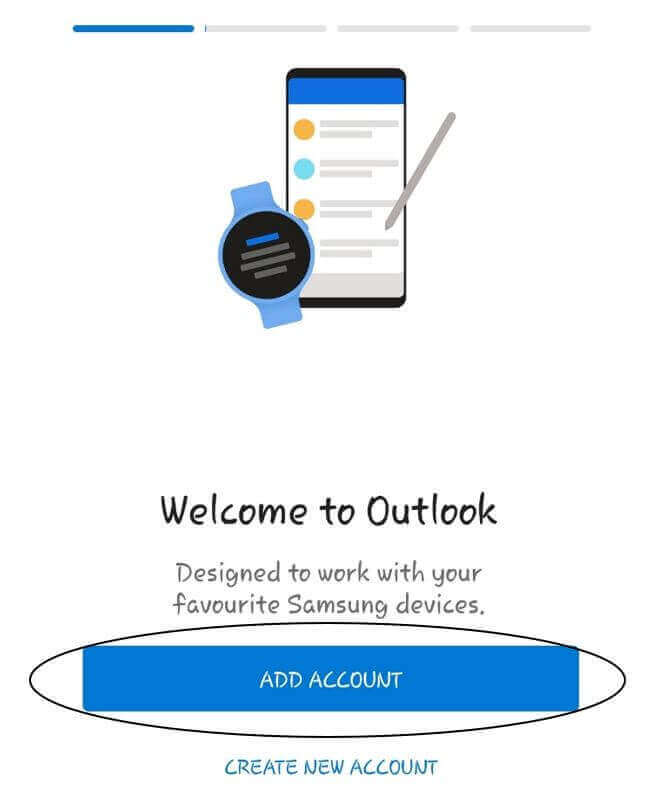
3. Sign in to your account by entering your email
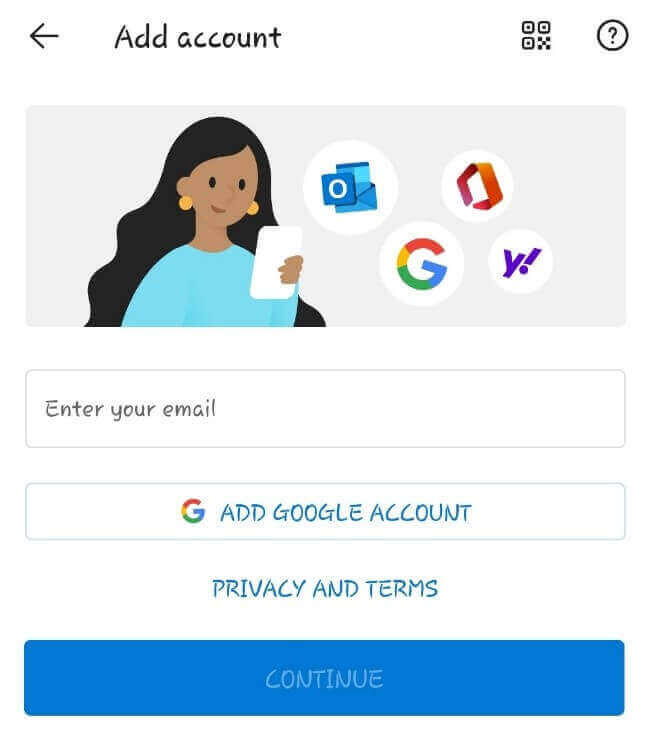
4. Click on ‘Continue’
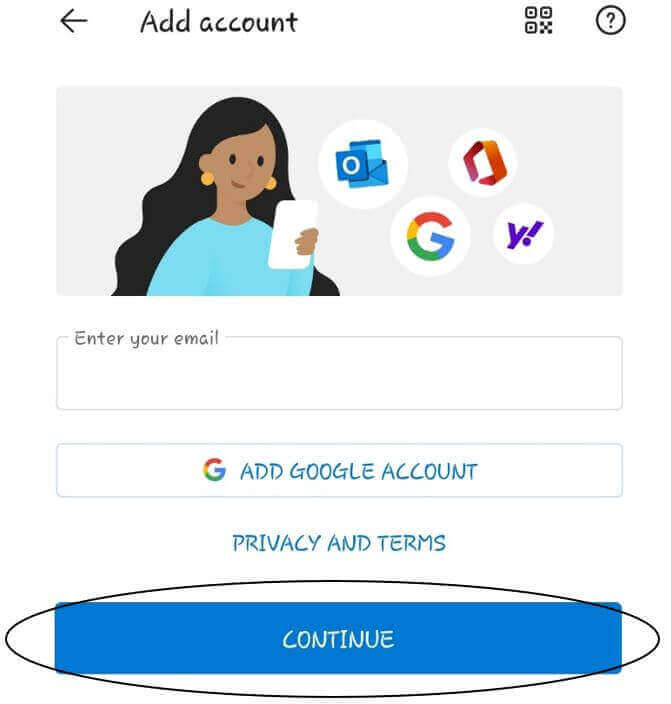
5. Enter your password and click on ‘Sign in’
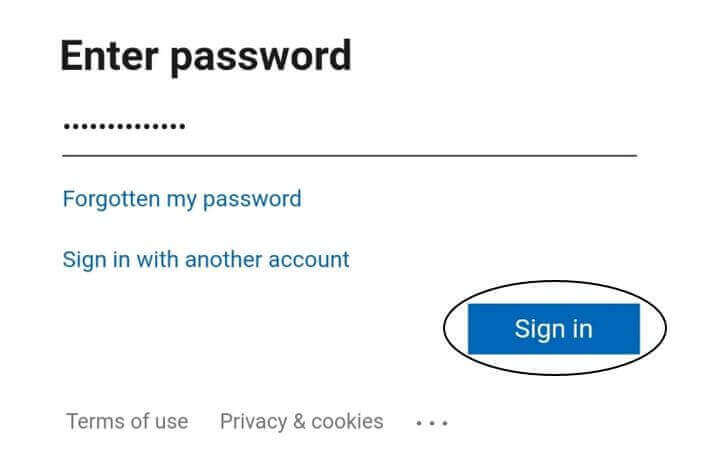
6. Select ‘Maybe Later’
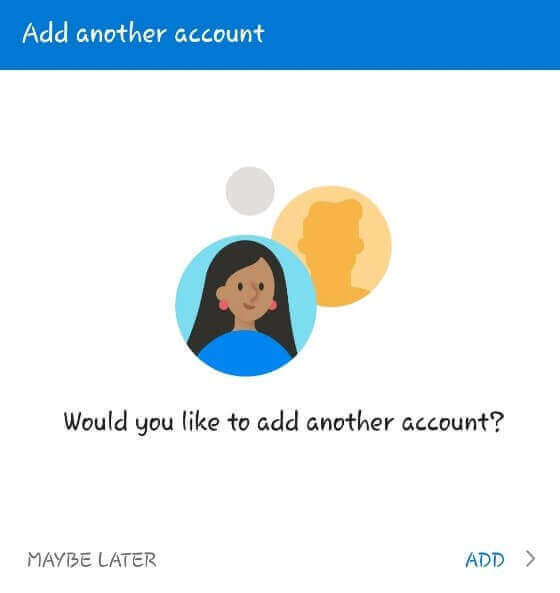
7. Wait for it to load completely
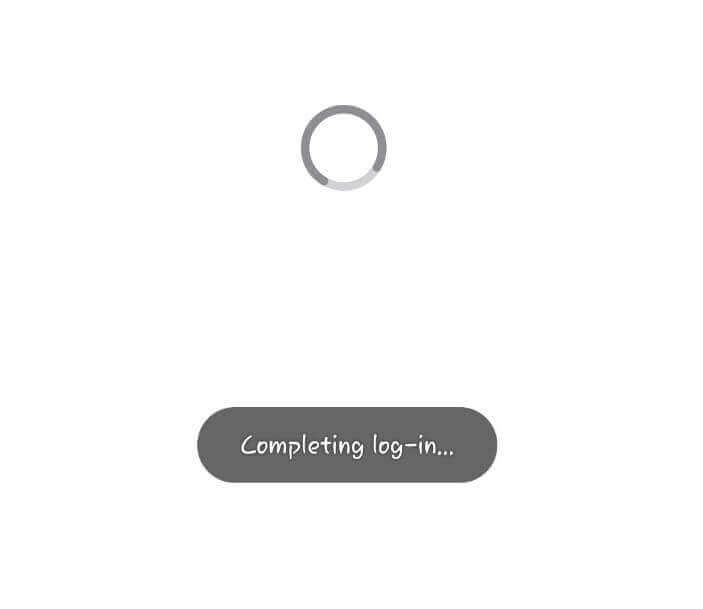
8. You have signed in to your account successfully
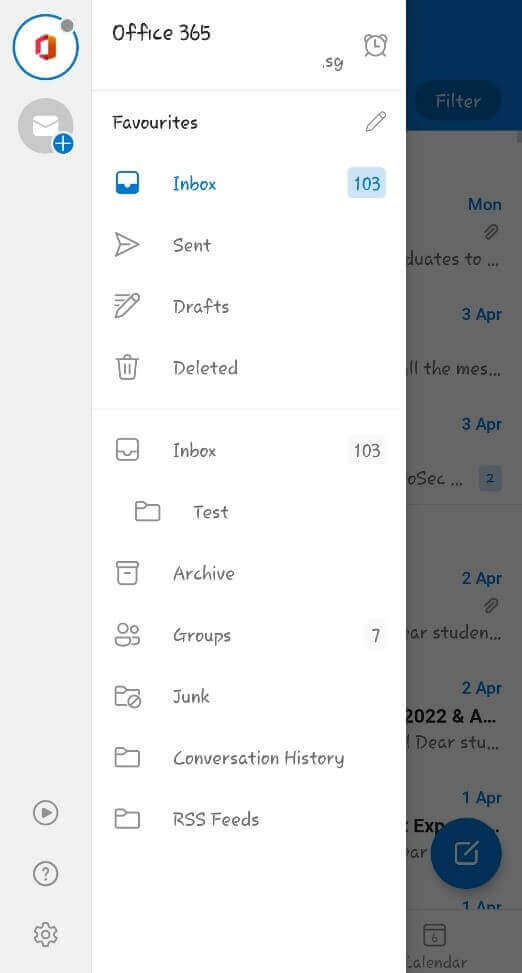
Nucleo Consulting Pte Ltd
ROC: 201214085K
1 Claymore Drive #02-03 Singapore 229594
Support: +65 6911 0533 (Option 1) / Office: +65 6911 0533 (Option 2)
Android | office365 | outlook | set-up