1. Navigate to the “Object” tab.
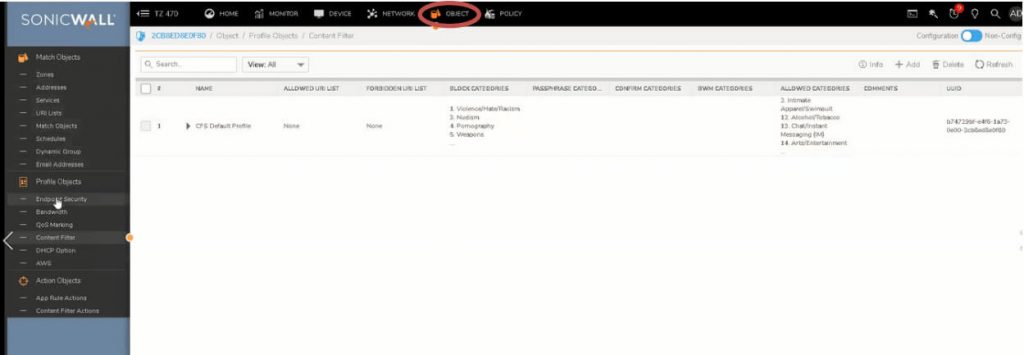
2. Go to “Profile Objects”
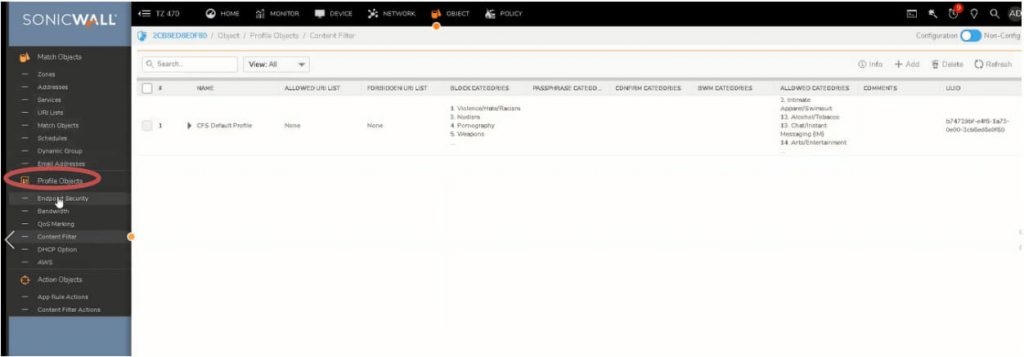
3. Go to “Content Filter” which is located under the “Profile Objects”
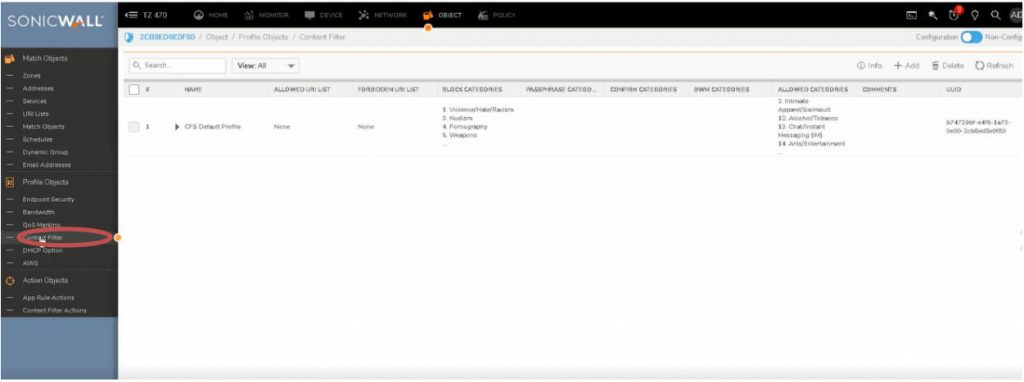
4. Hover over the “CFS Default Profile” and click on the edit icon located at the right-hand side
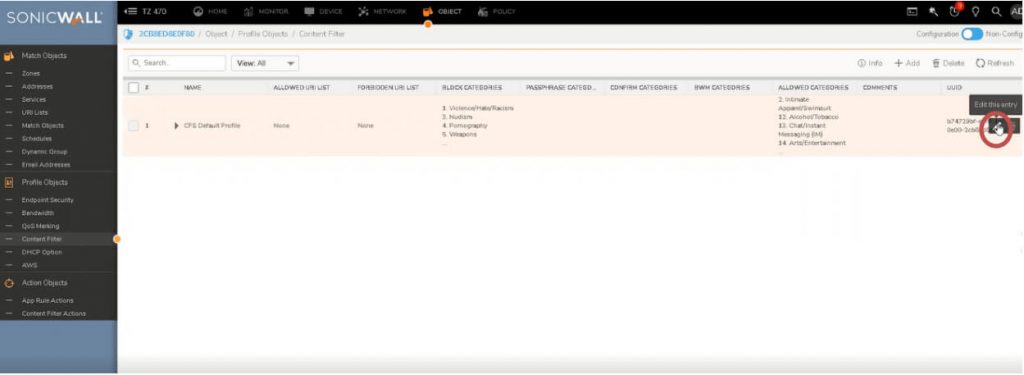
5. Go to “URI List Configuration”
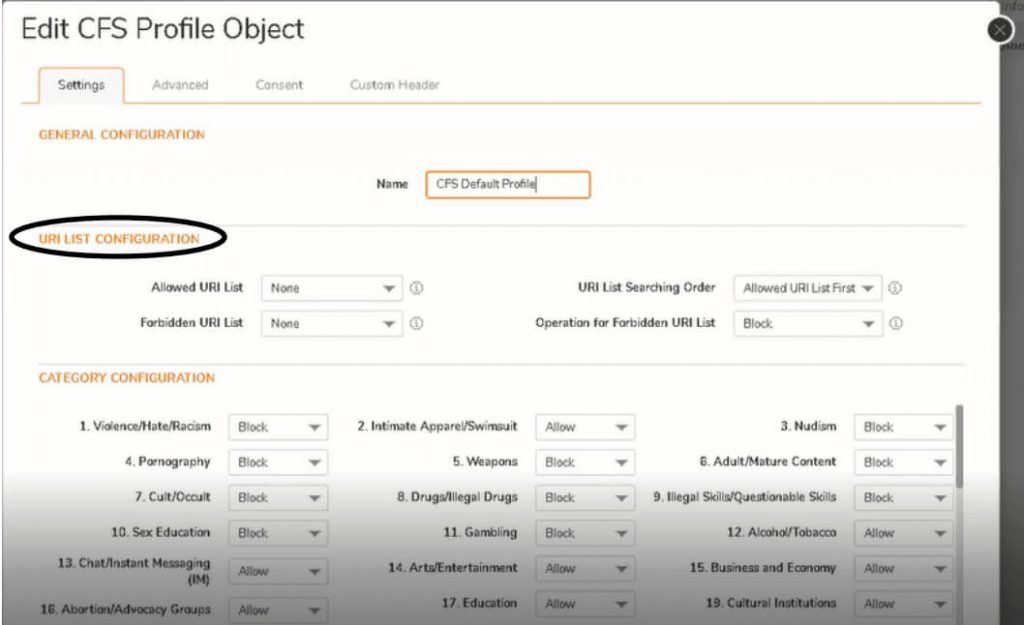
6. Under “Forbidden URI List”, dropdown to select “Create URI List Object”
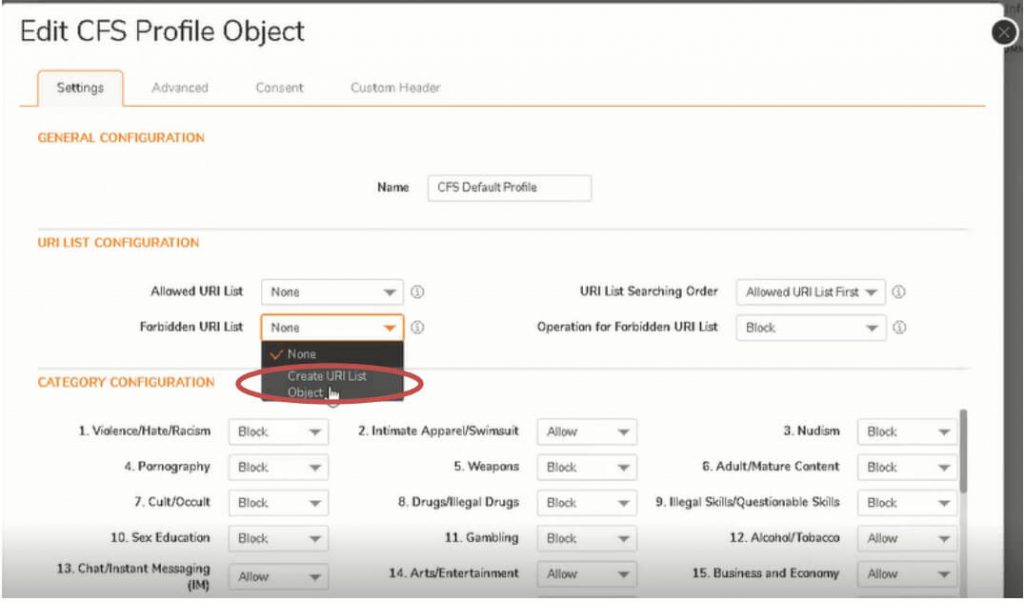
7. Enter the object name in the specific field below. (E.g. Blocked Websites)
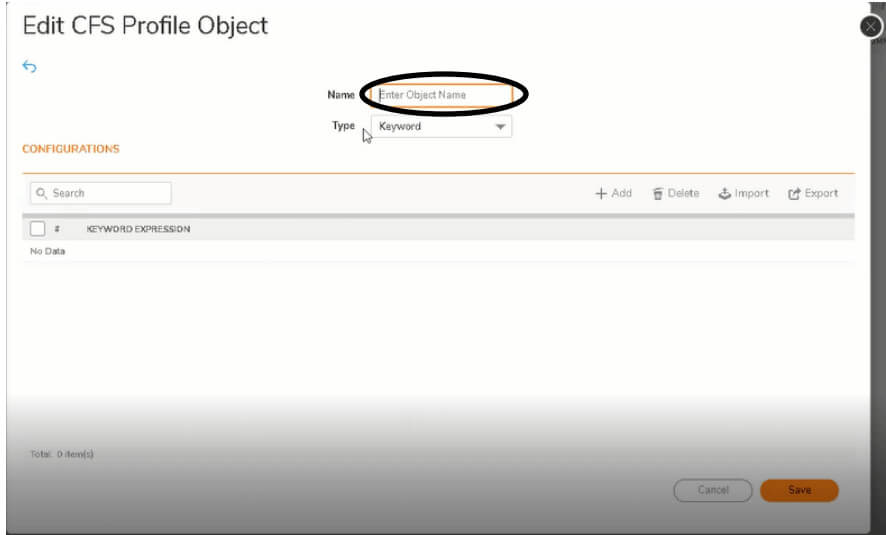
8. Dropdown and select “URI”
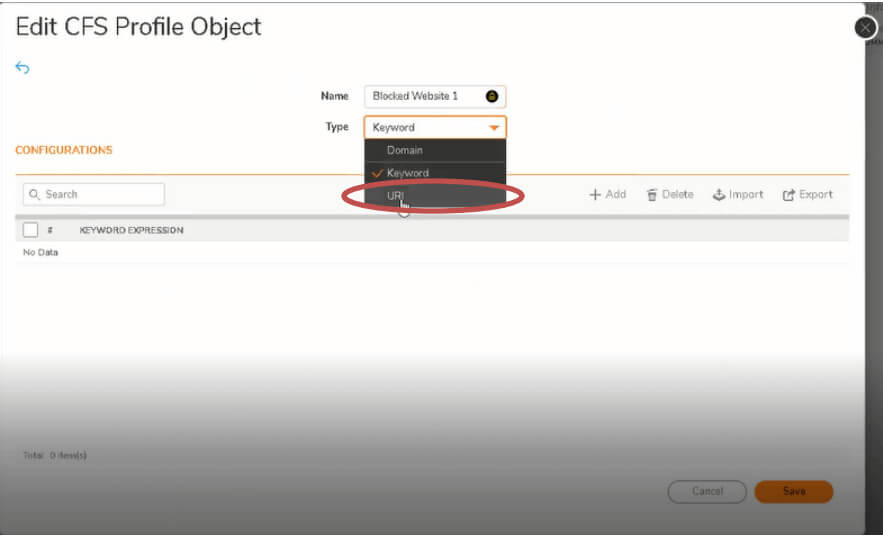
9. Click “Add”
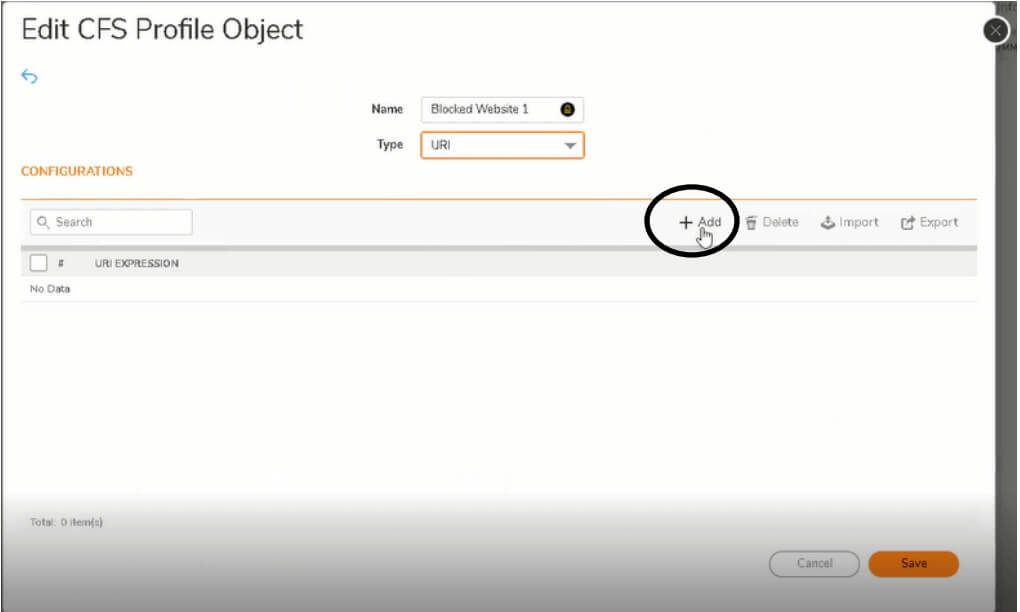
10. Enter the URL you want to restrict the access in the field below.
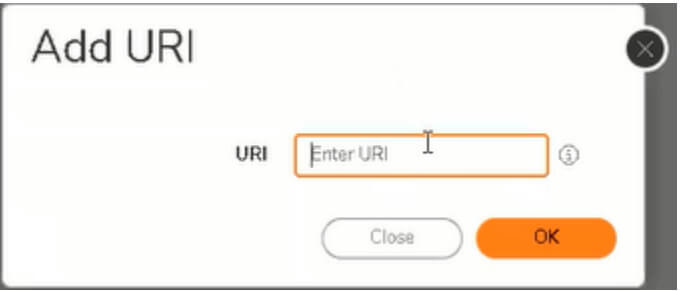
11. Click “Save”
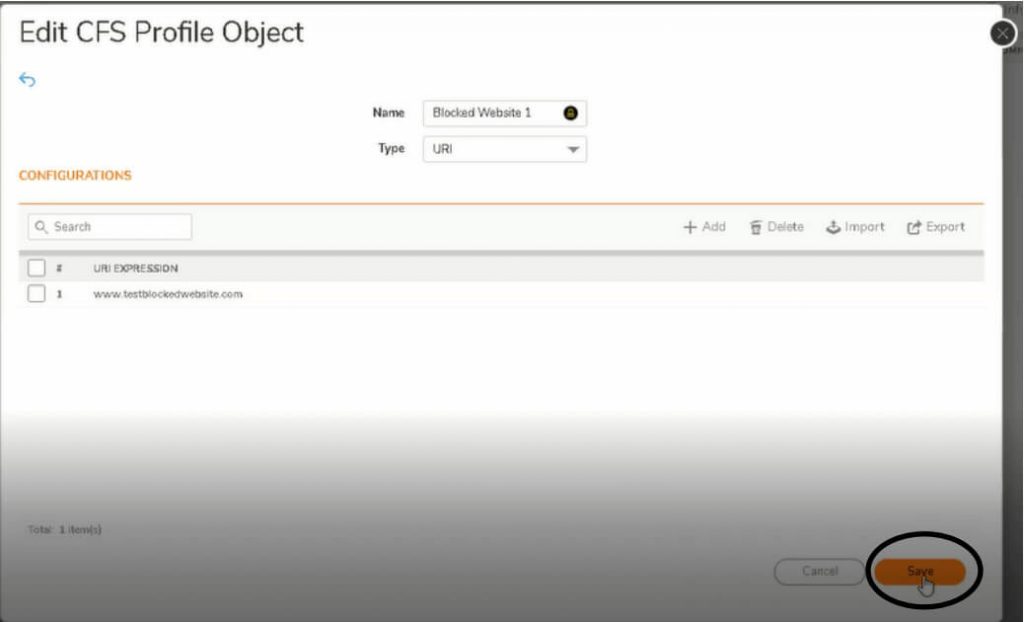
Nucleo Consulting Pte Ltd
ROC: 201214085K
1 Claymore Drive #02-03 Singapore 229594
Support: +65 6911 0533 (Option 1) / Office: +65 6911 0533 (Option 2)
restrict | Sonicwall | website