Installation(1) & How to connect to SonicWall Mobile Connect(2) (Win OS)(1)
- Go to Windows Search Bar which is located on the bottom left beside the Windows logo and open Microsoft Store.
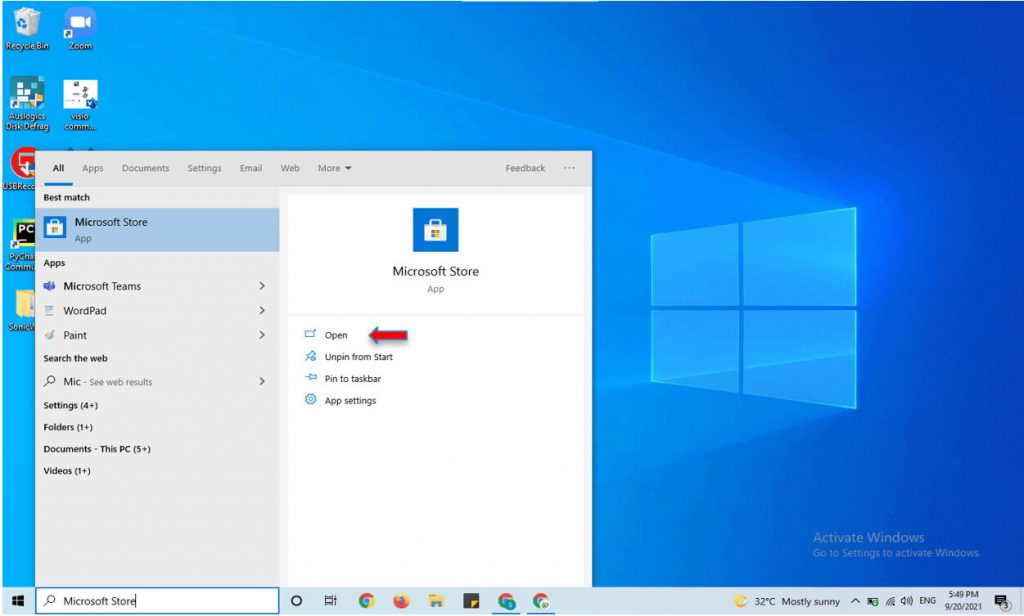
2. Once in, type “SonicWall Mobile Connect” in the search bar on the top right of the store and click on the app.
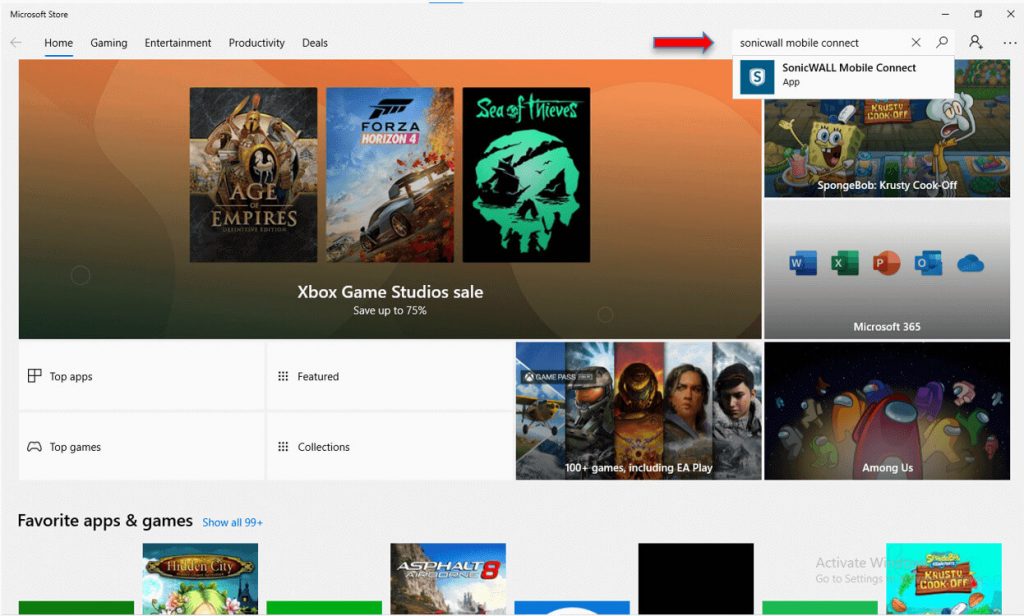
3. Click on the “Install” button.
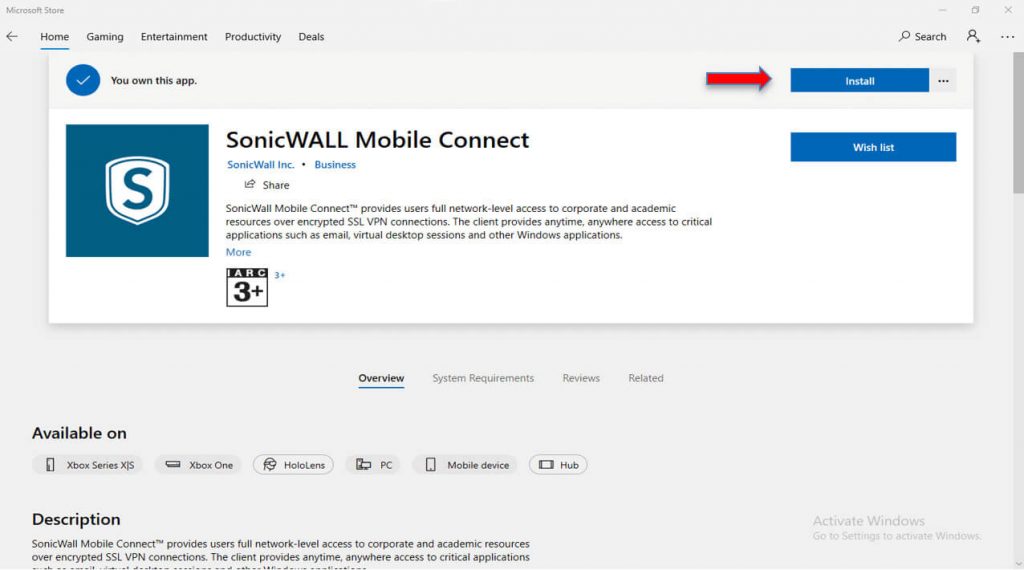
*If prompted to sign in, close the window page and it will start downloading.
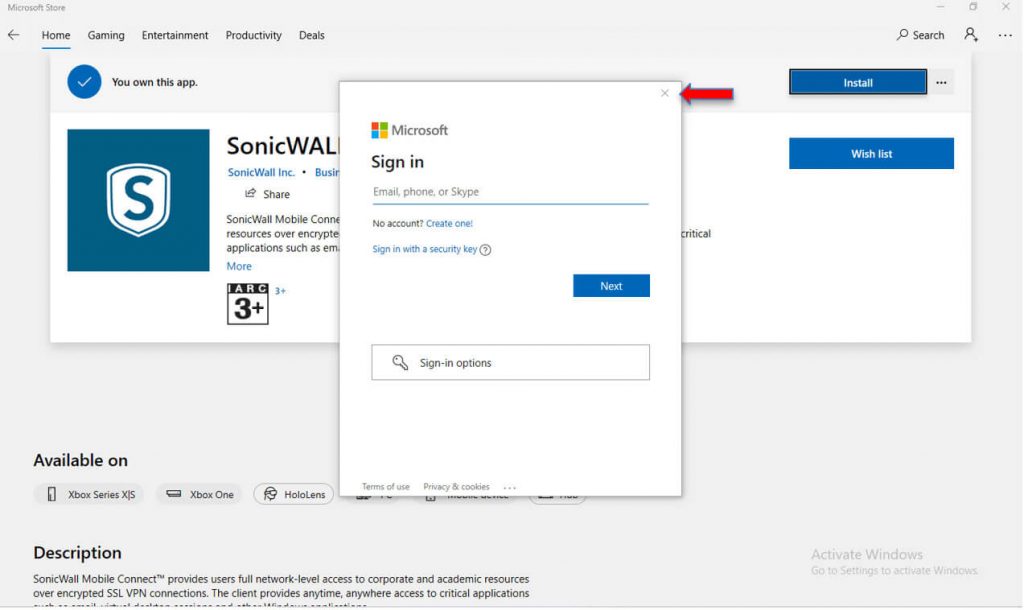
(2)
- Go to the search bar on the bottom left of the screen, type “SonicWall Mobile Connect” in the search bar and click on the app.
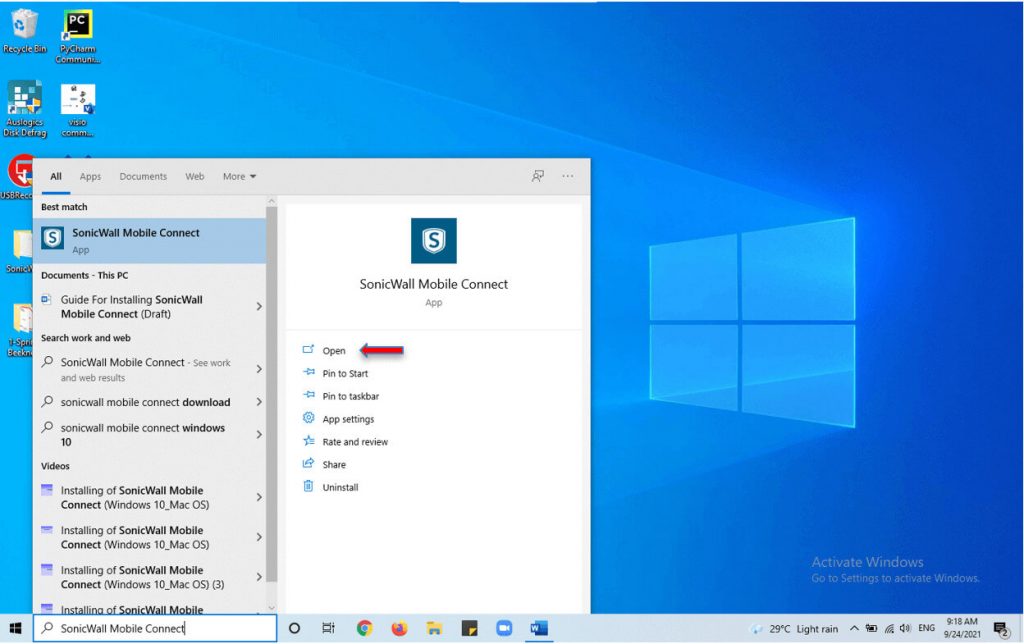
2. Once the app is open, it will show the main page. Click on the “Manage” button to add a VPN if there are no VPN connections to connect to.
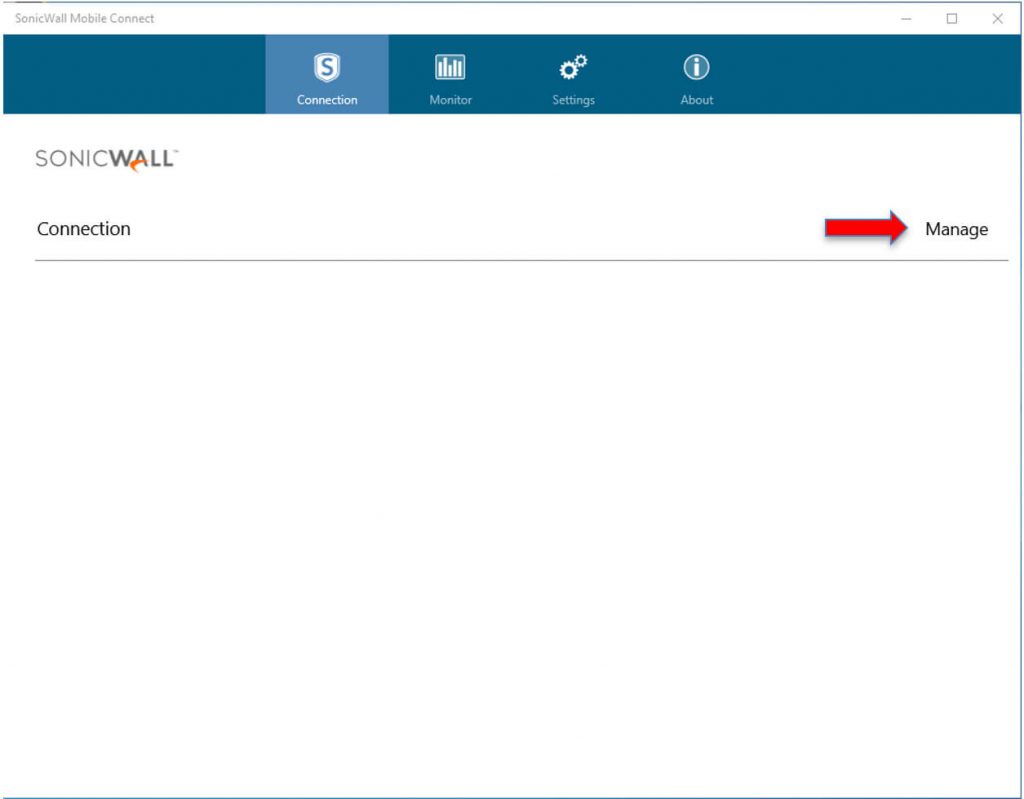
In the VPN settings, click on the “Add a VPN connection” to add a VPN.
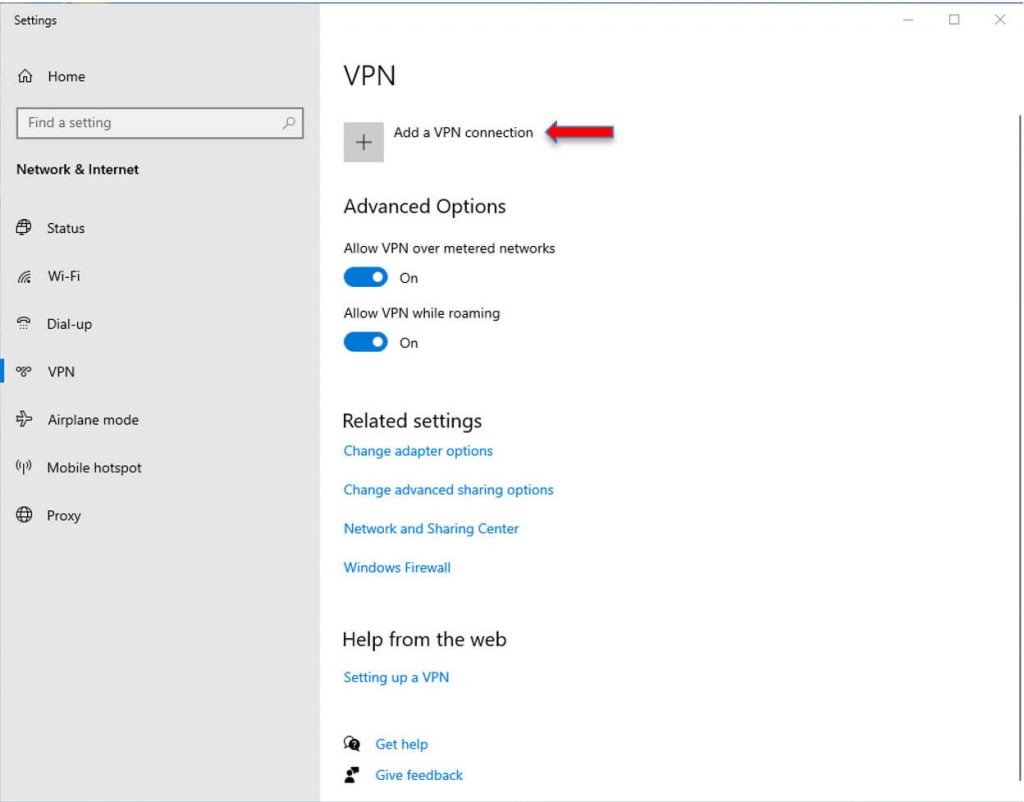
4. Put in the details of the VPN that is needed to be connected to (*Given by the engineers). For the VPN Provider, click on “SonicWall Mobile Connect” option.
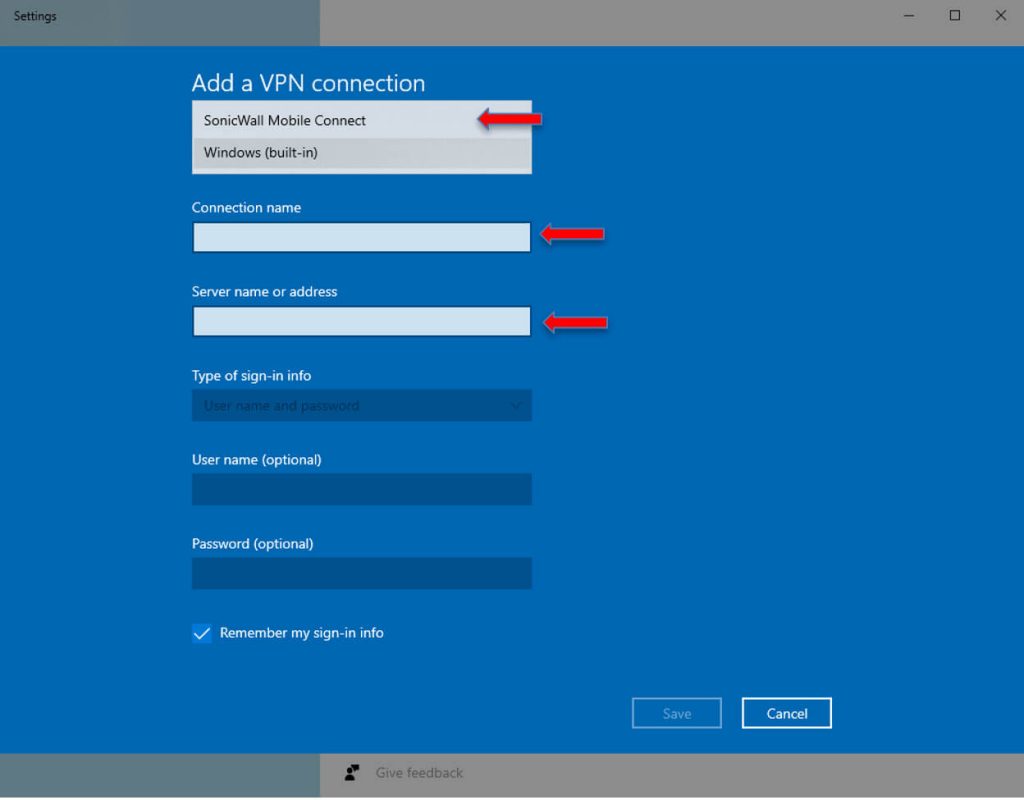
5. Click on the “Save” button once the details has been inputted. Click on the VPN that you have added and click “Connect”.
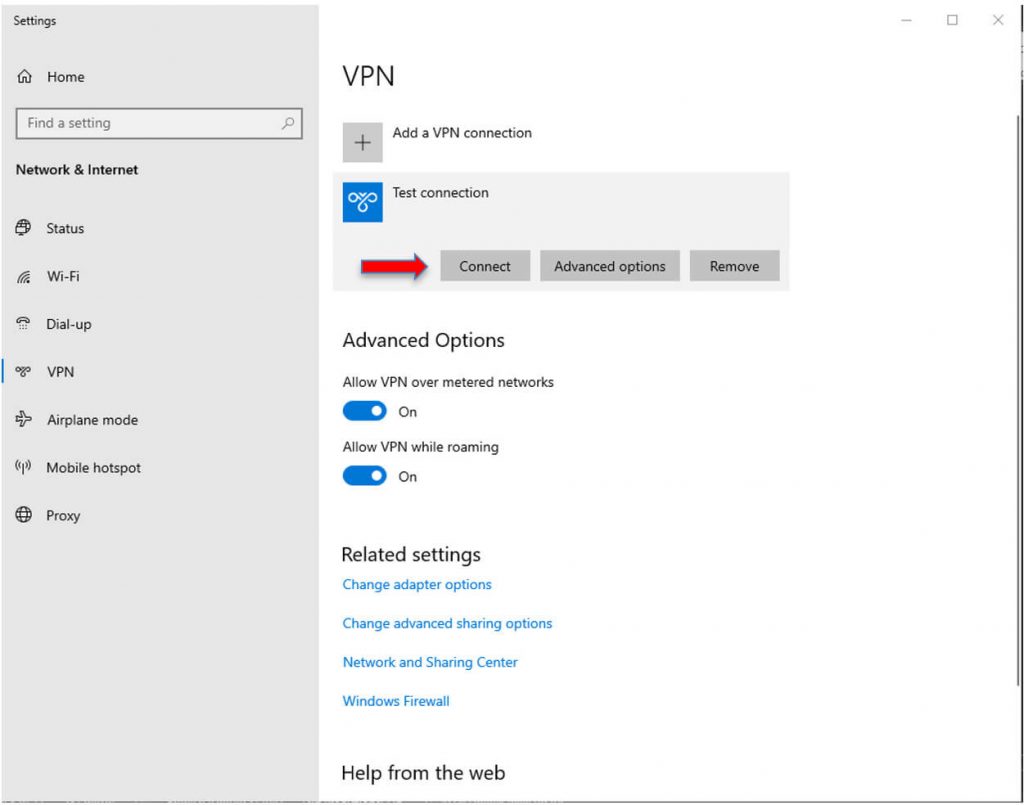
6. Once click, key in the username and password.
Installation (1) & How to connect to Sonicwall Mobile Connect(2) (Mac OS)
- Go to the App Store and click it.

2. Search “Sonicwall Mobile Connect” in the search bar.
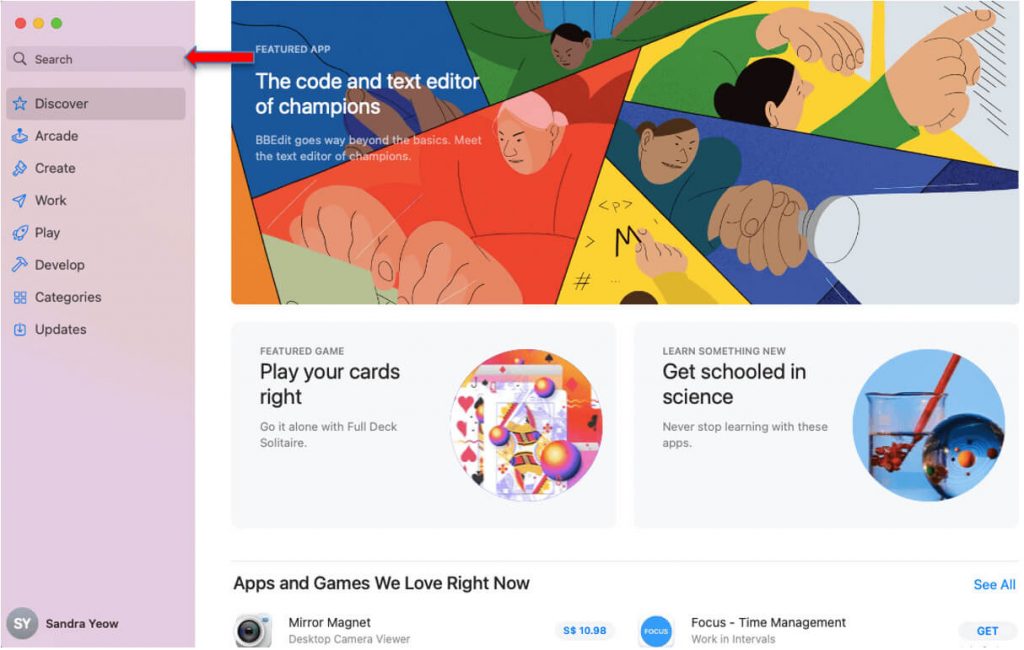
3. Click on the app and click the “cloud icon” to install.
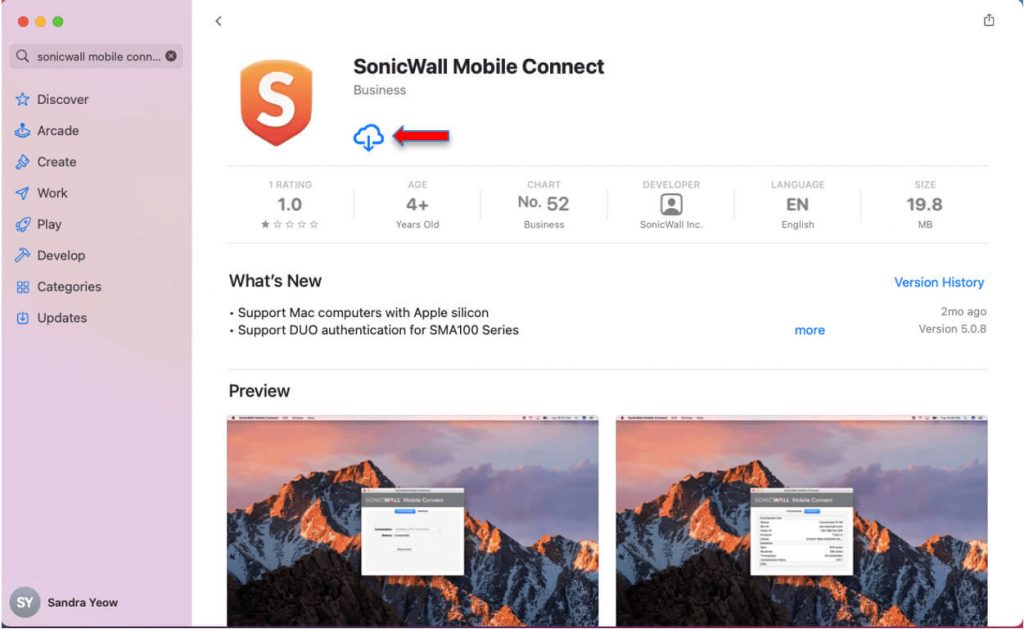
(2)
- Go to the LaunchPad and search for SonicWall Mobile Connect. Click on the app.

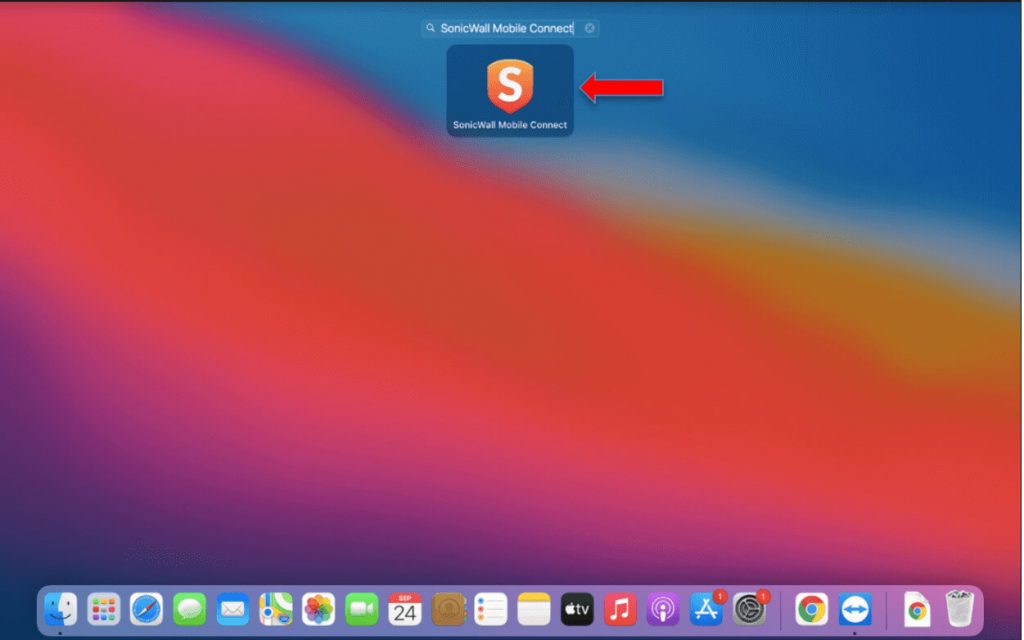
2. Once opened, clicked on “Connection” to select a VPN to connect to. Click on “Add connection…” option if VPN has not been added in SonicWall Mobile Connect.
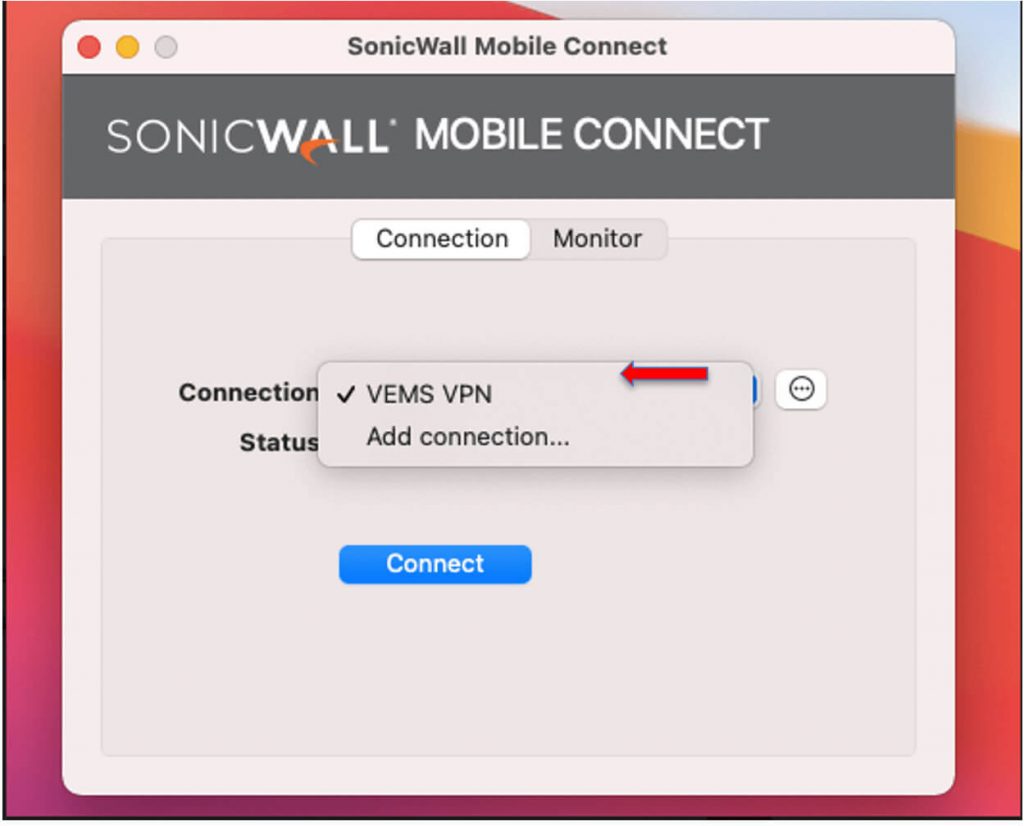
3. Put in the details of the VPN(*Given by the engineers) in the box provided. Once done, click next until it brings back to the connection page.
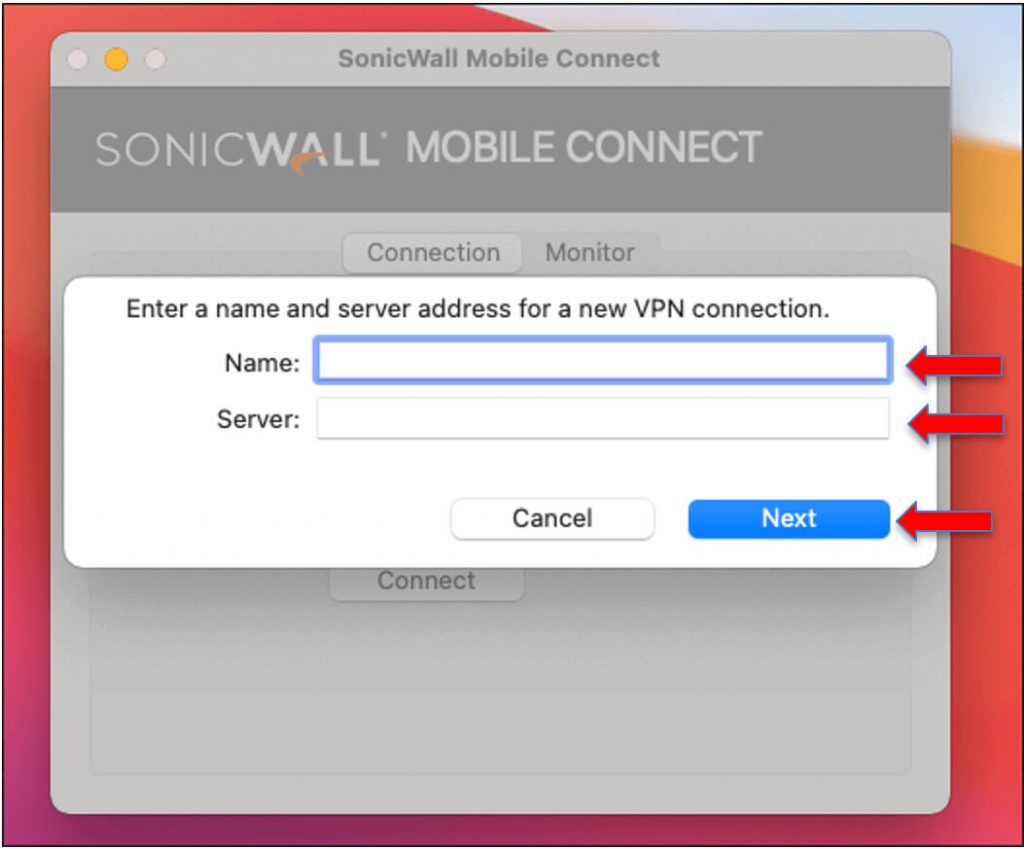
4. Click on the “Connect” button to connect to the VPN.
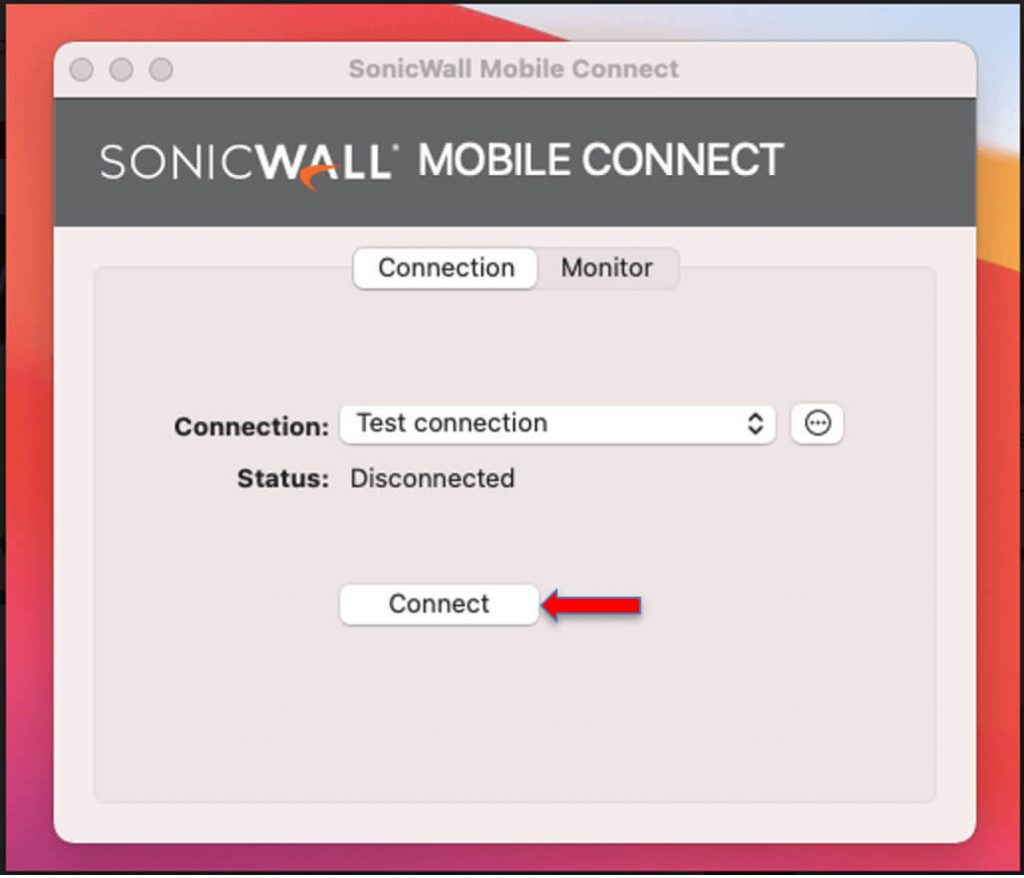
5. Once click, key in the username and password.
Nucleo Consulting Pte Ltd
ROC: 201214085K
1 Claymore Drive #02-03 Singapore 229594
Support: +65 6911 0533 (Option 1) / Office: +65 6911 0533 (Option 2)
Appstore | playstore | Sonicwall | install | mobile