1. Open Internet Explorer
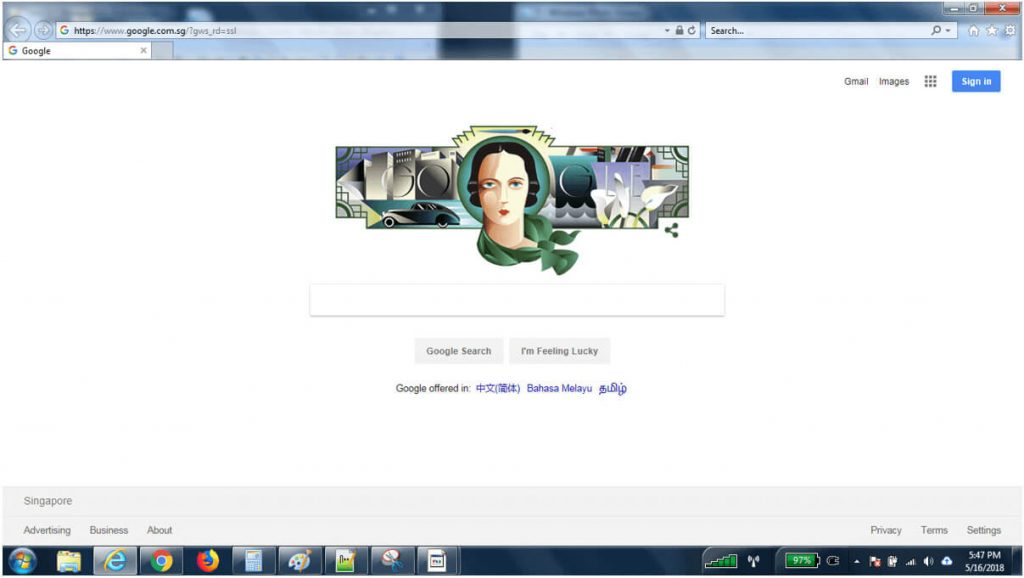
2. Click on the settings or tools button and click on “Internet options”.
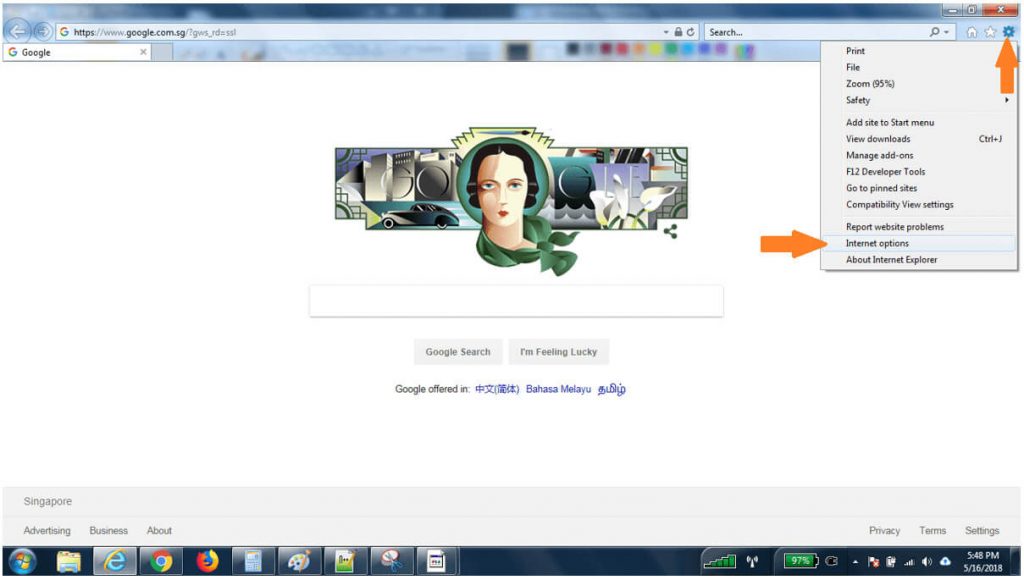
3. Click on the “Delete…” button
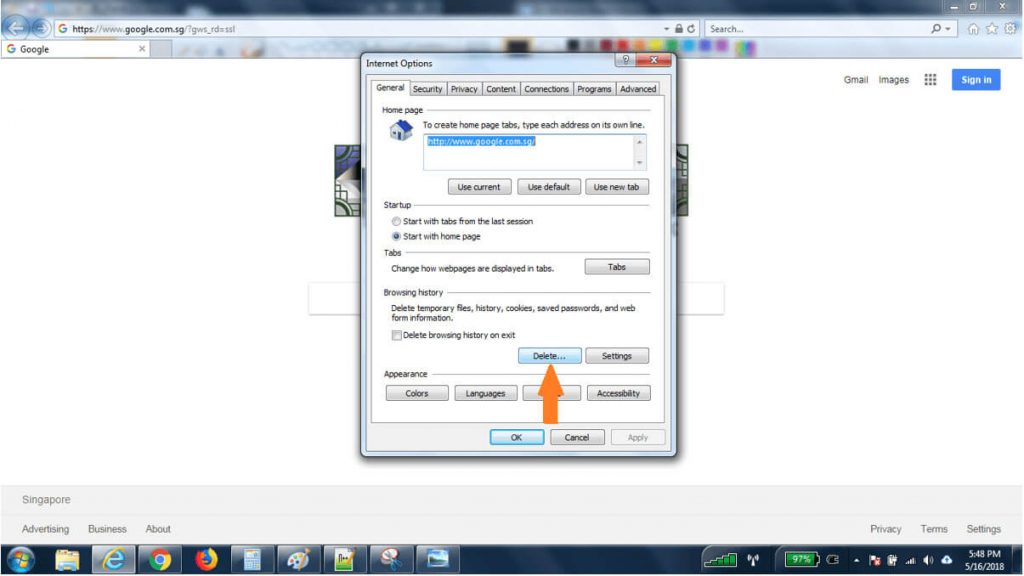
4. Ensure that all the boxes are checked, except “Preserve Favourites website data”.This clears all browsing data.
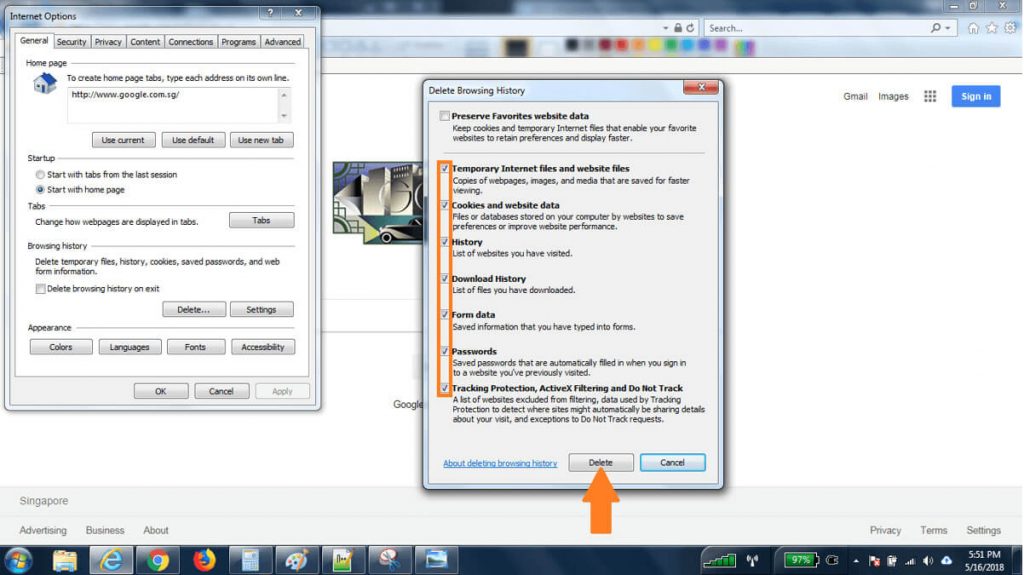
Nucleo Consulting Pte Ltd
ROC: 201214085K
1 Claymore Drive #02-03 Singapore 229594
Support: +65 6911 0533 (Option 1) / Office: +65 6911 0533 (Option 2)
browsing_data | clear | history | internet explorer