1. Visit quick connect website at:
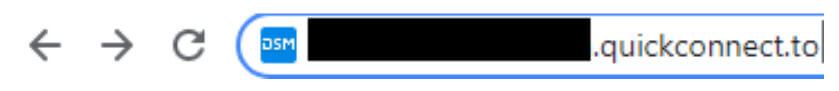
2. Enter the quickconnect ID
3. Login using the credentials.
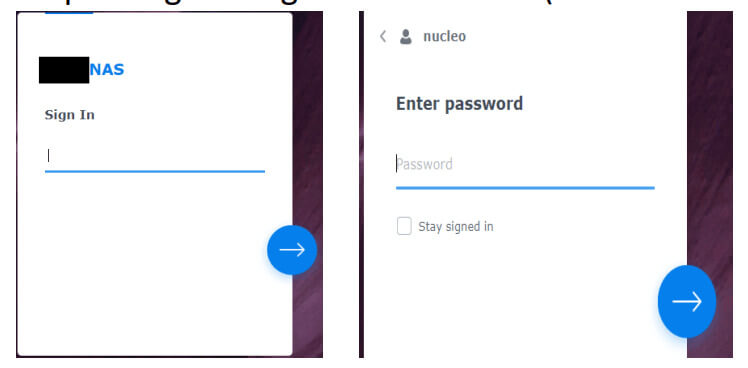
Dashboard view of the user
When you login as user, you will be able to see the main menu as shown below:

Changing of Password
1. Go to top-right hand corner and click on this icon and go to “Personal”
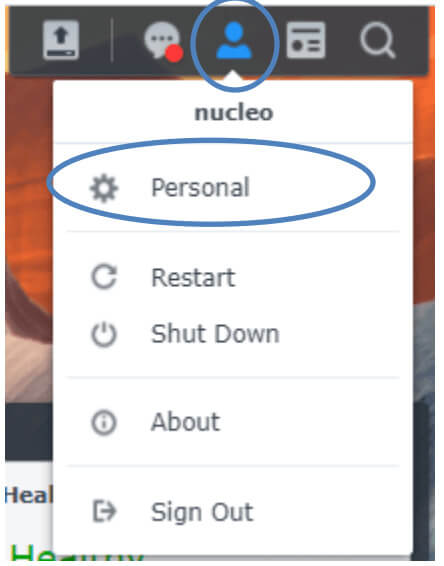
2. Click on “Change Password”.
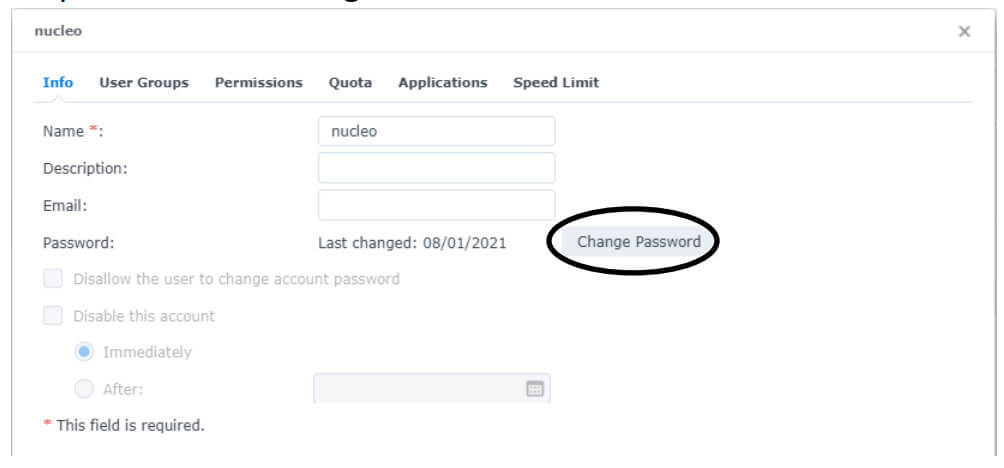
3. Enter the old, new, and confirmed password and click “Apply”.
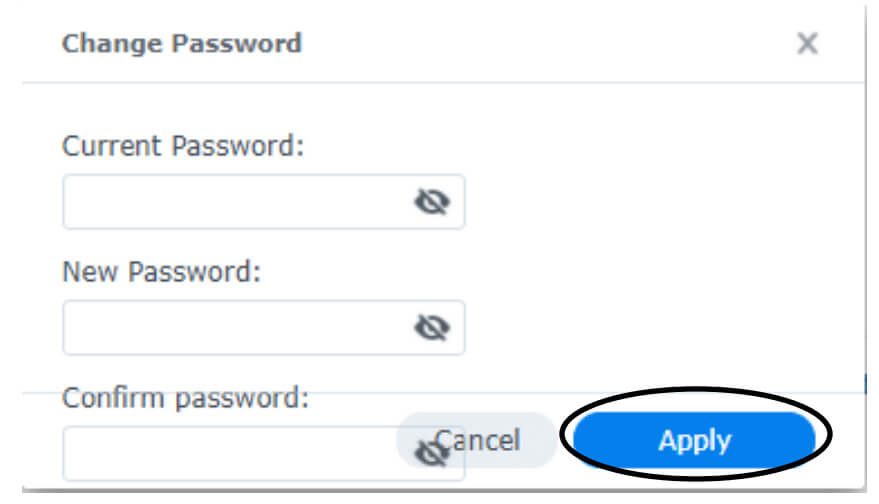
Accessing files using File Station
1. Go to File Station.
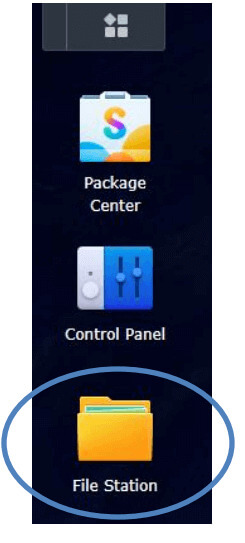
2. The File station is where you can use it to access the files and folders shared with you.
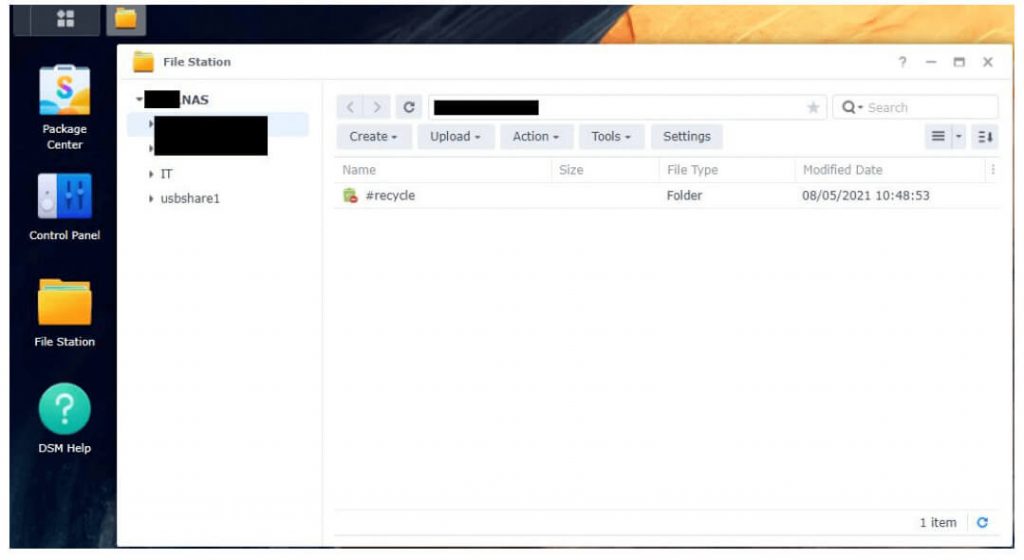
Nucleo Consulting Pte Ltd
ROC: 201214085K
1 Yishun Industrial Street 1 A’Posh Bizhub #06-19 Singapore 768160
Support: +65 6911 0533 (Option 1) / Office: +65 6911 0533 (Option 2)
Network Attached Storage | quickconnect | Synology