1. Visit Nucleo Consulting’s Website at www.nucleoconsulting.com
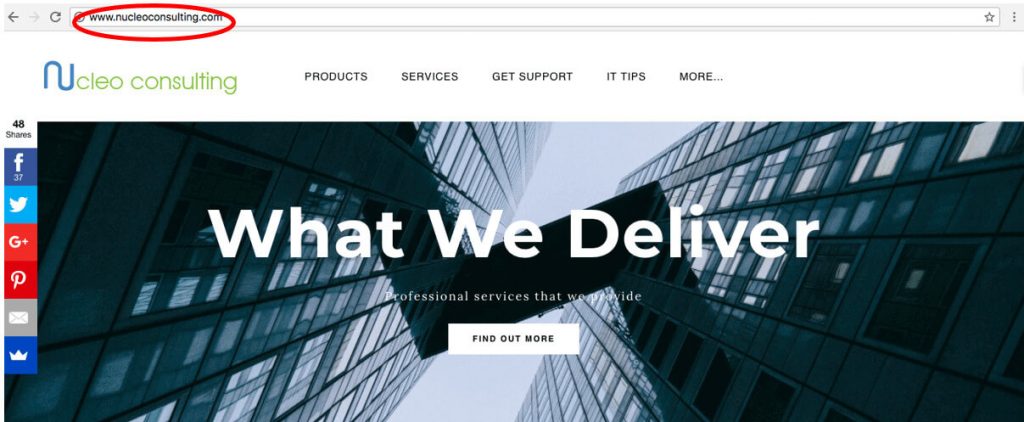
2. Hover your mouse over to More… and Click Login
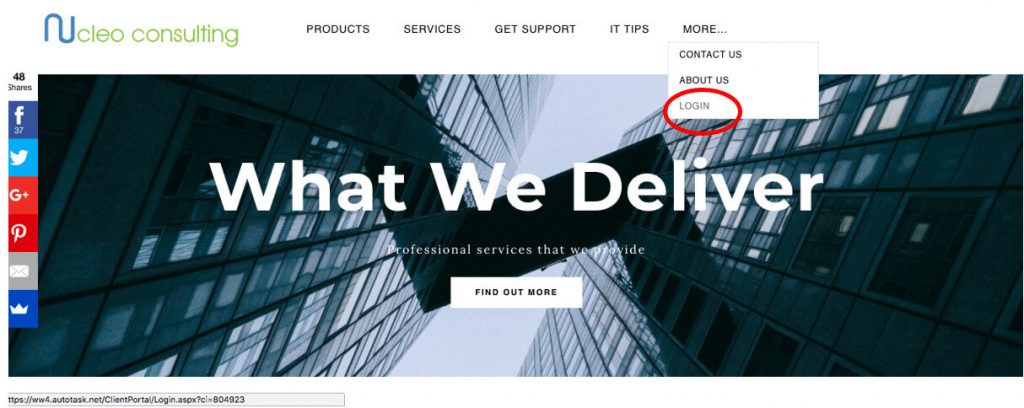
3. You will be directed to the Client Portal Login Page
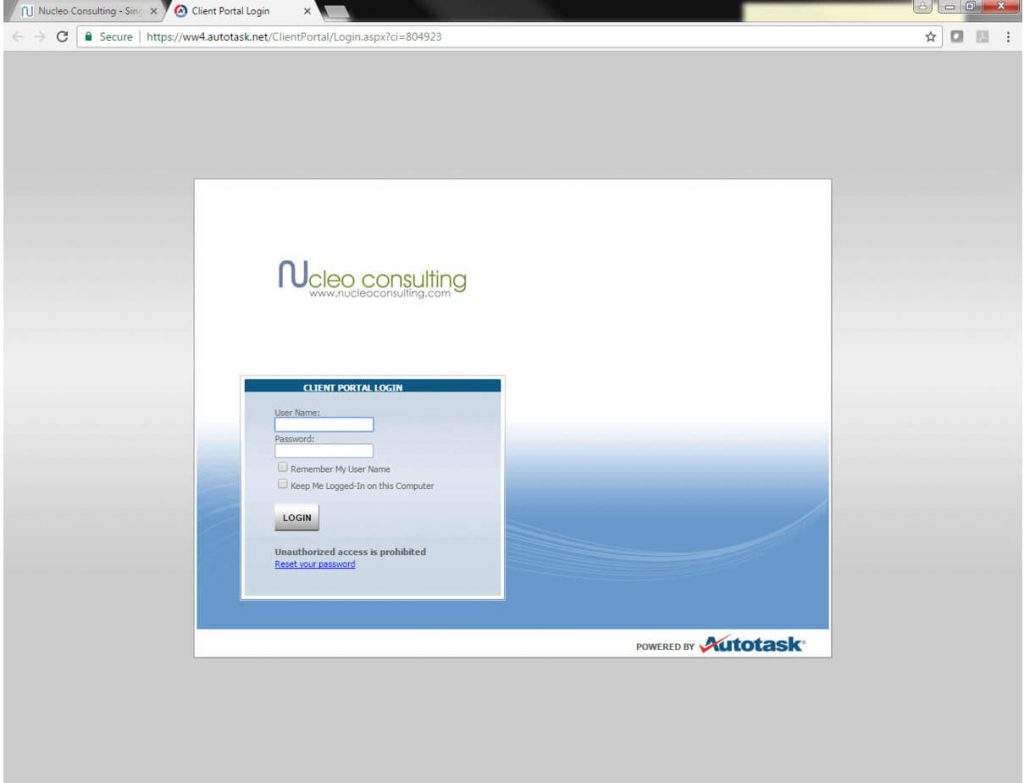
4. Enter email (xxx@xxx.com) for Username
Enter Password
Select Login
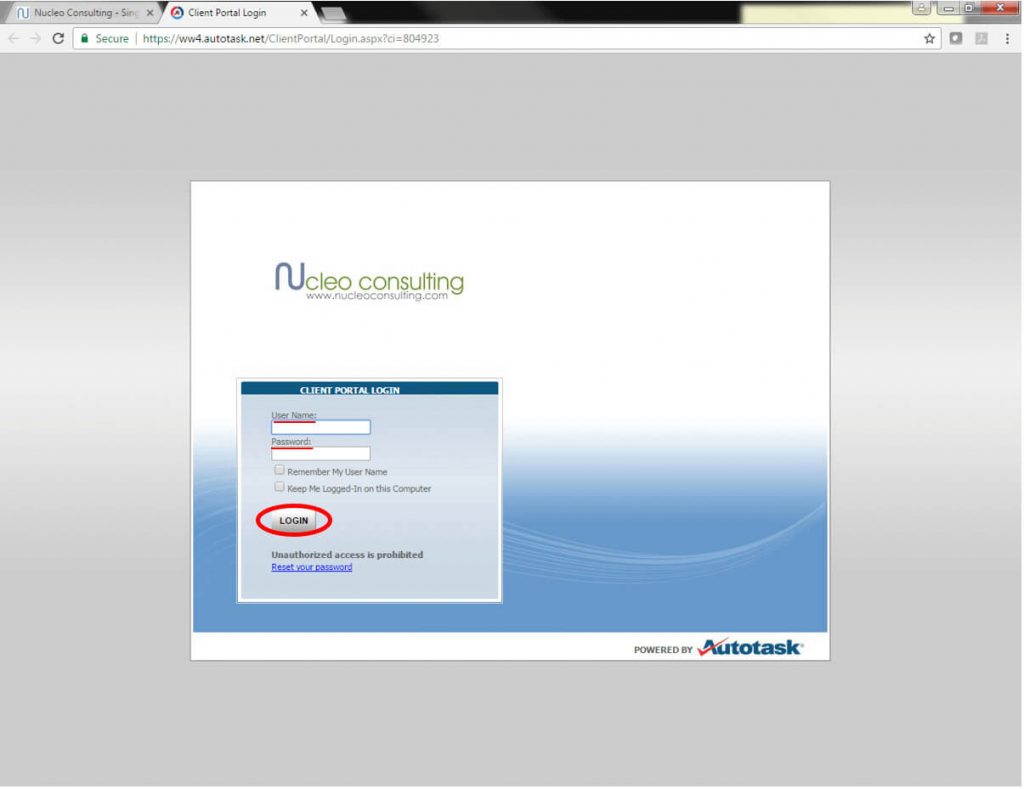
5. This is what you see at the home page
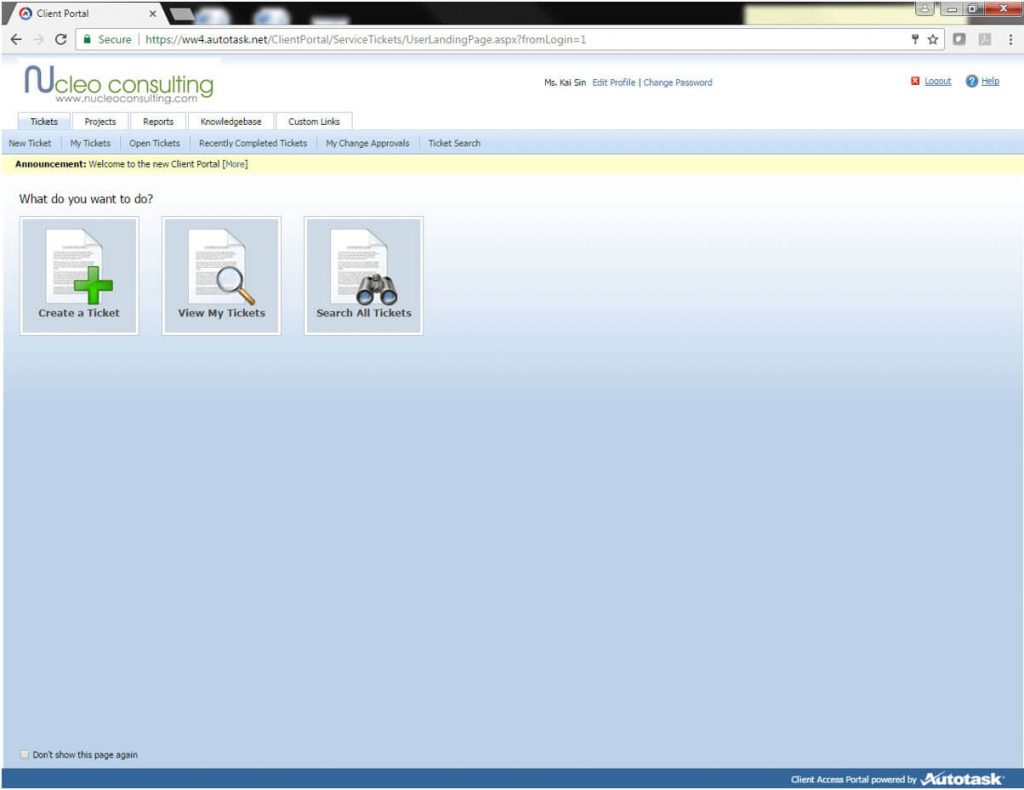
6. Click Create a Ticket
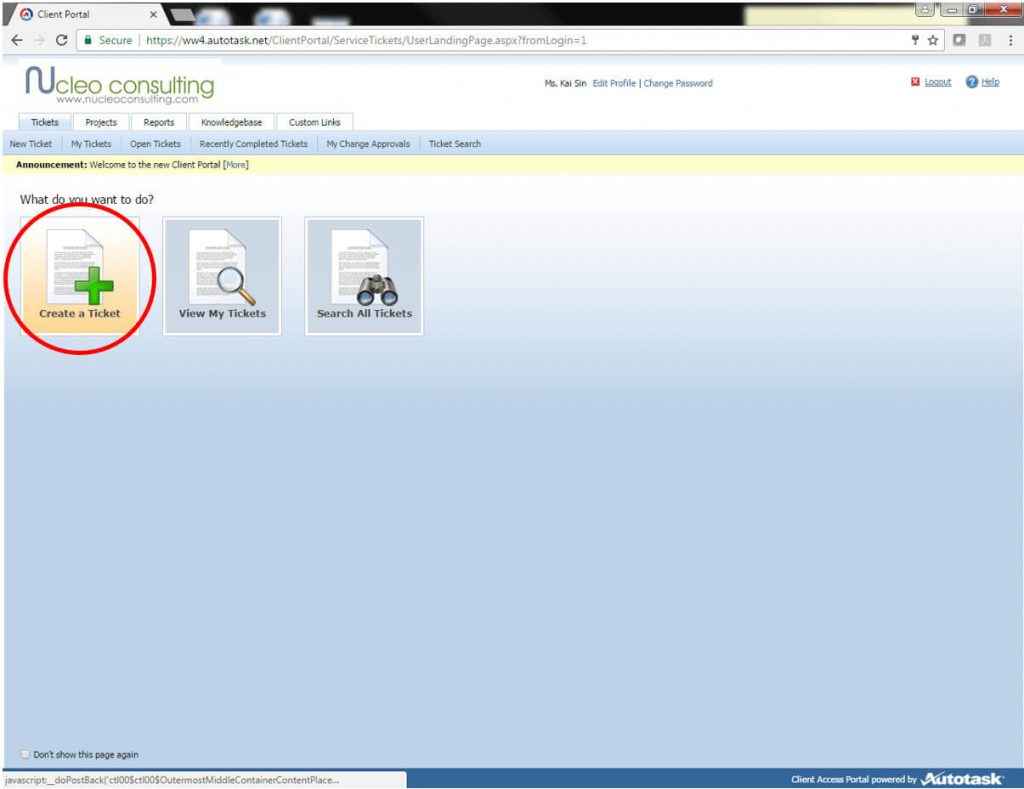
7. This is what you see at the New Ticket page
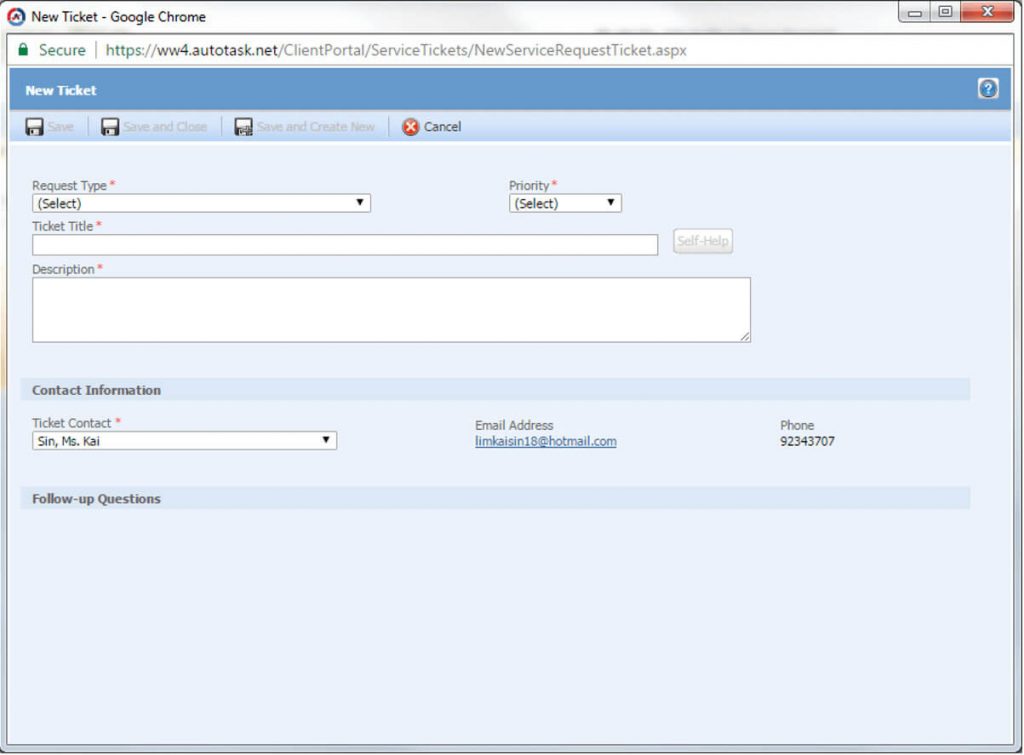
8. Select Sales Quote Request for Request Type
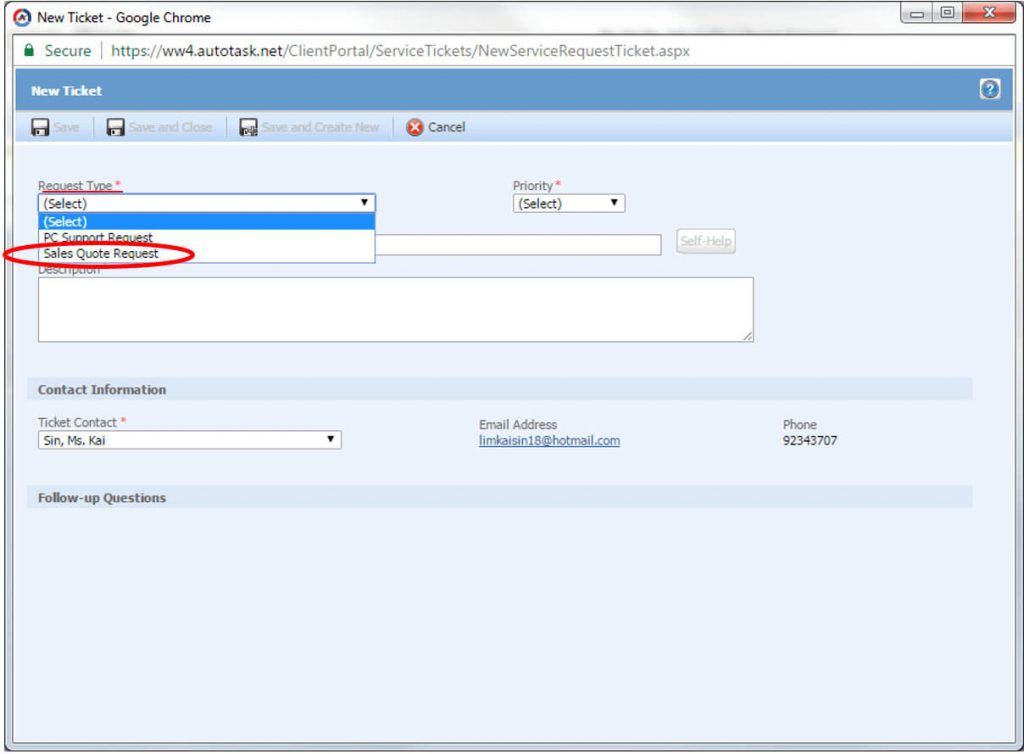
9. Select the request Priority
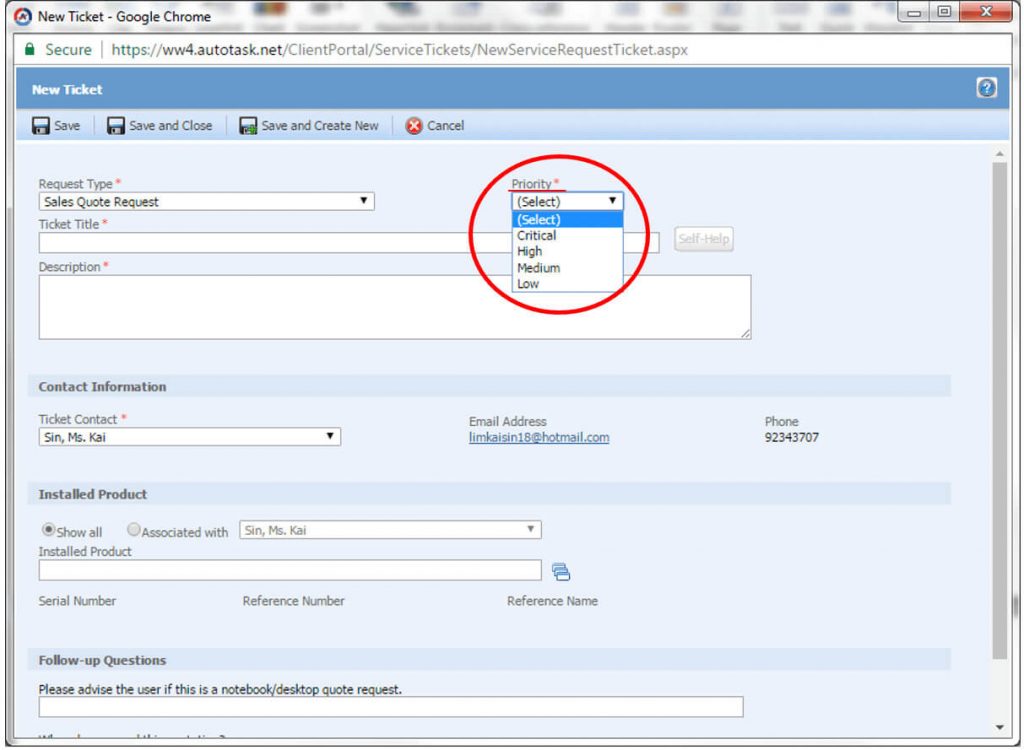
10. Enter the Ticket Title
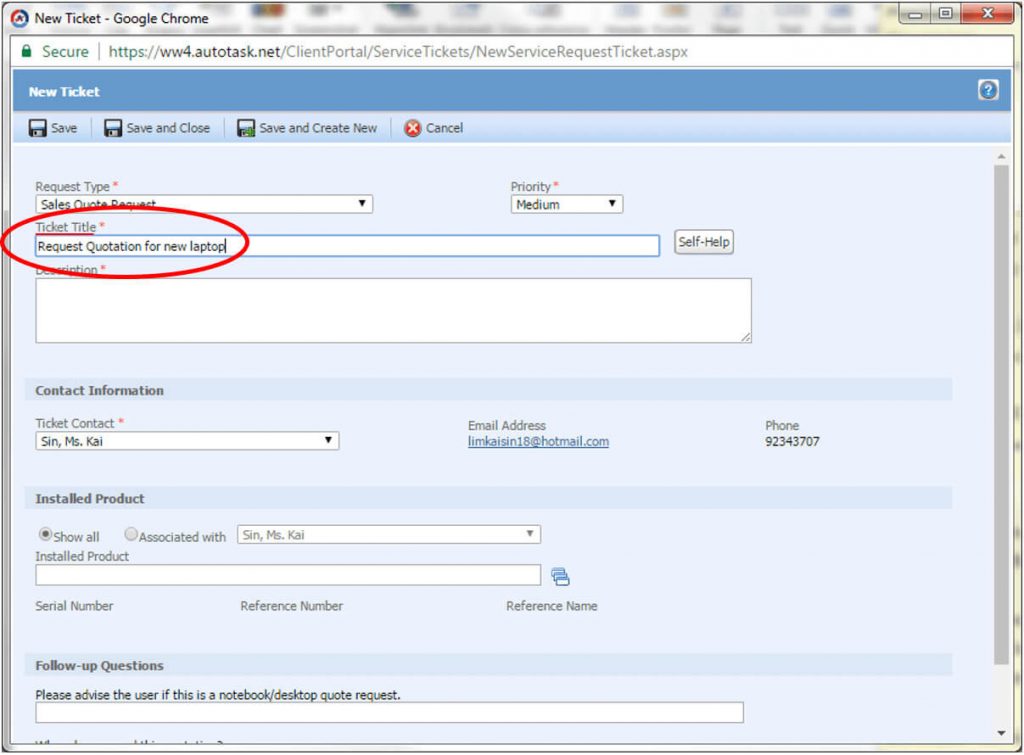
11. Include the Requirements in the description
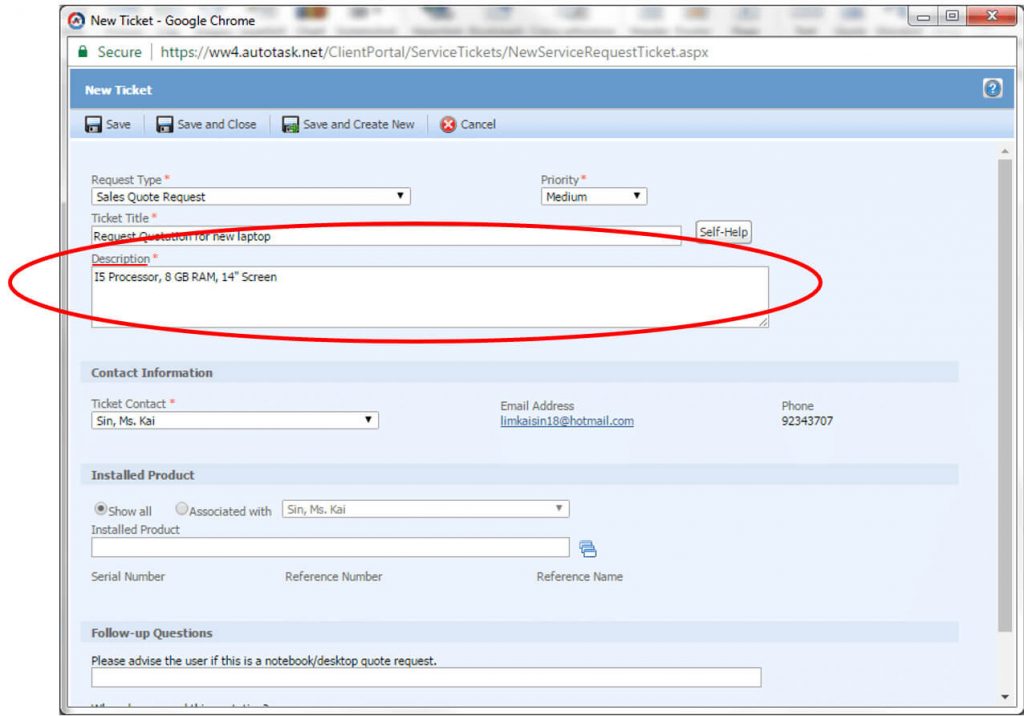
12. Enter the answers for the Follow-up Questions, this will help to speed up the process
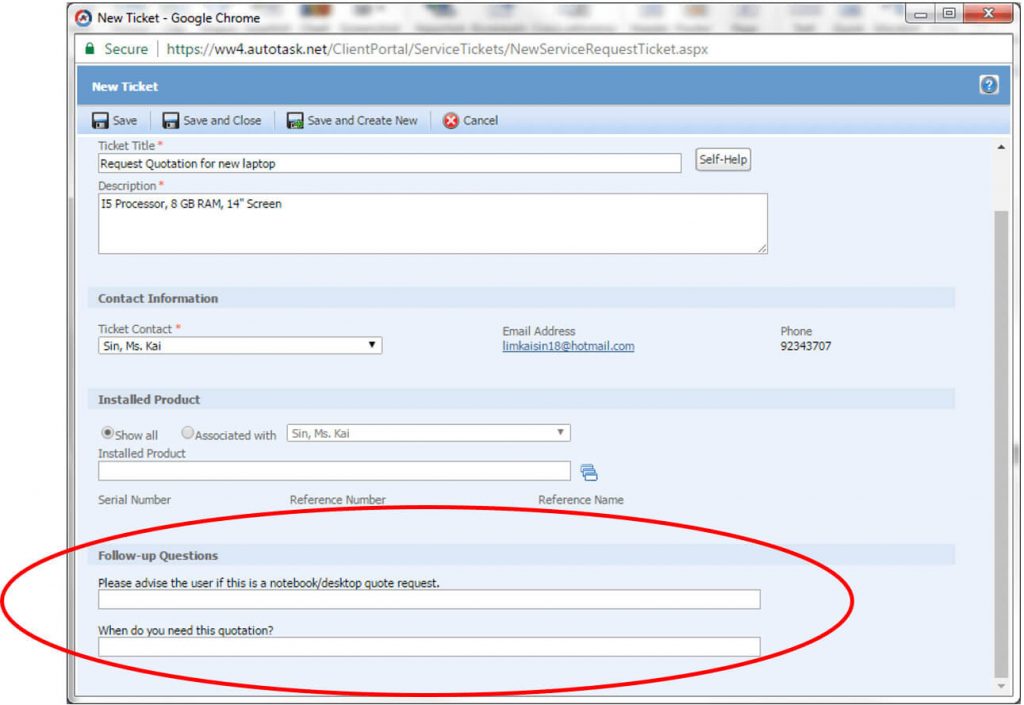
13. Enter the name and department of the user
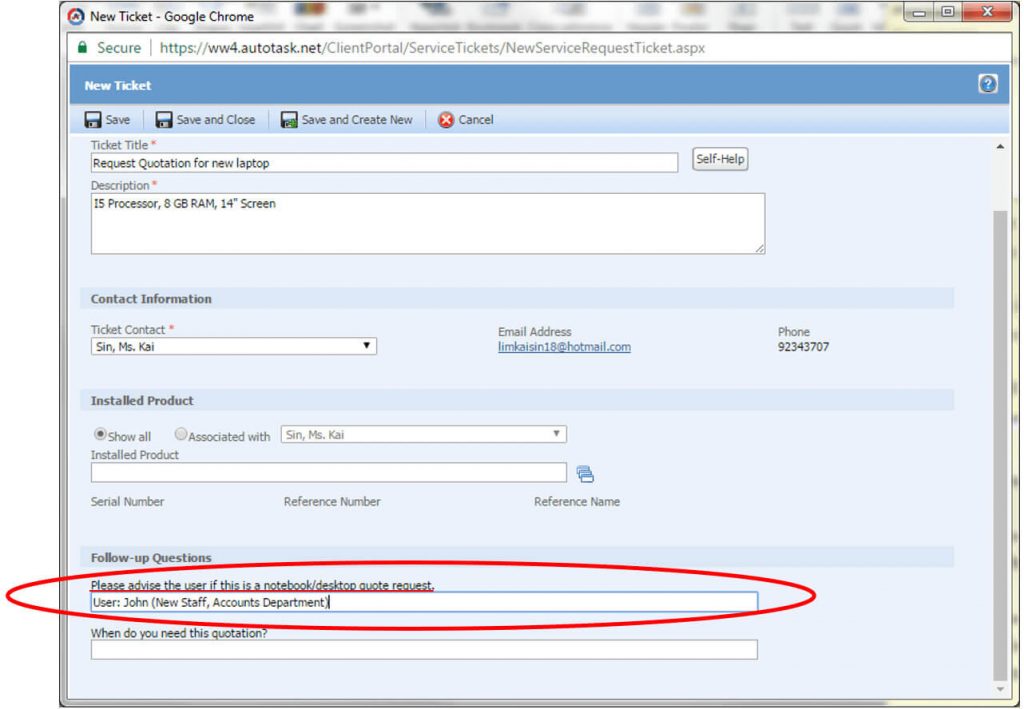
14. Enter when you need this quotation
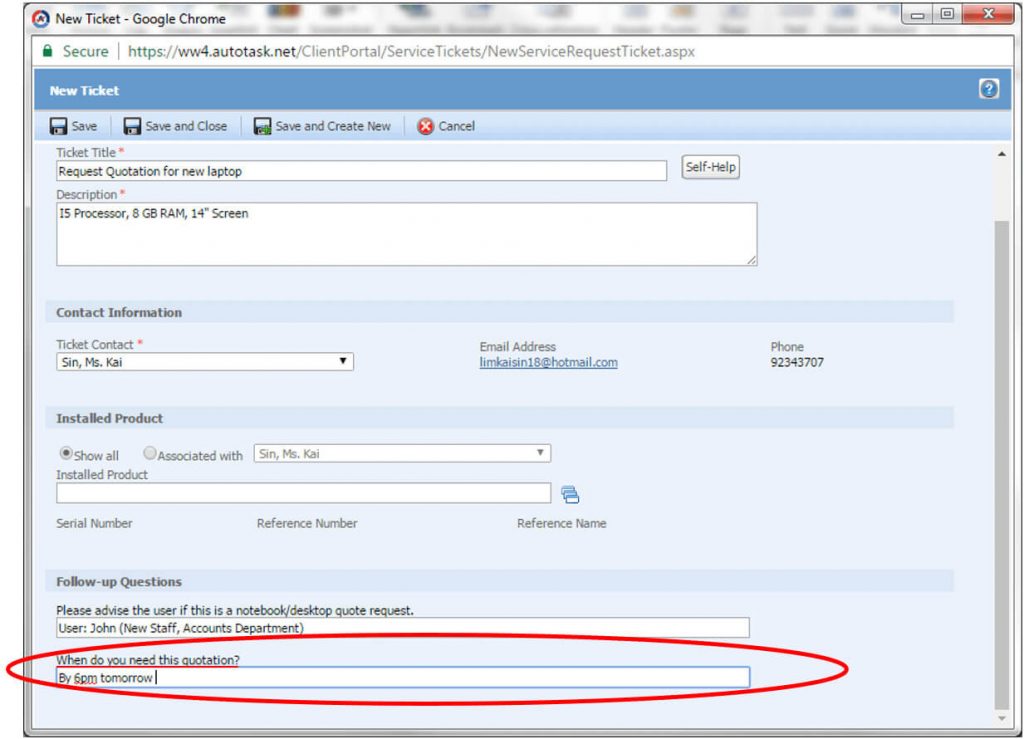
15. Click Save & Close, our Office Manager will get back to you shortly
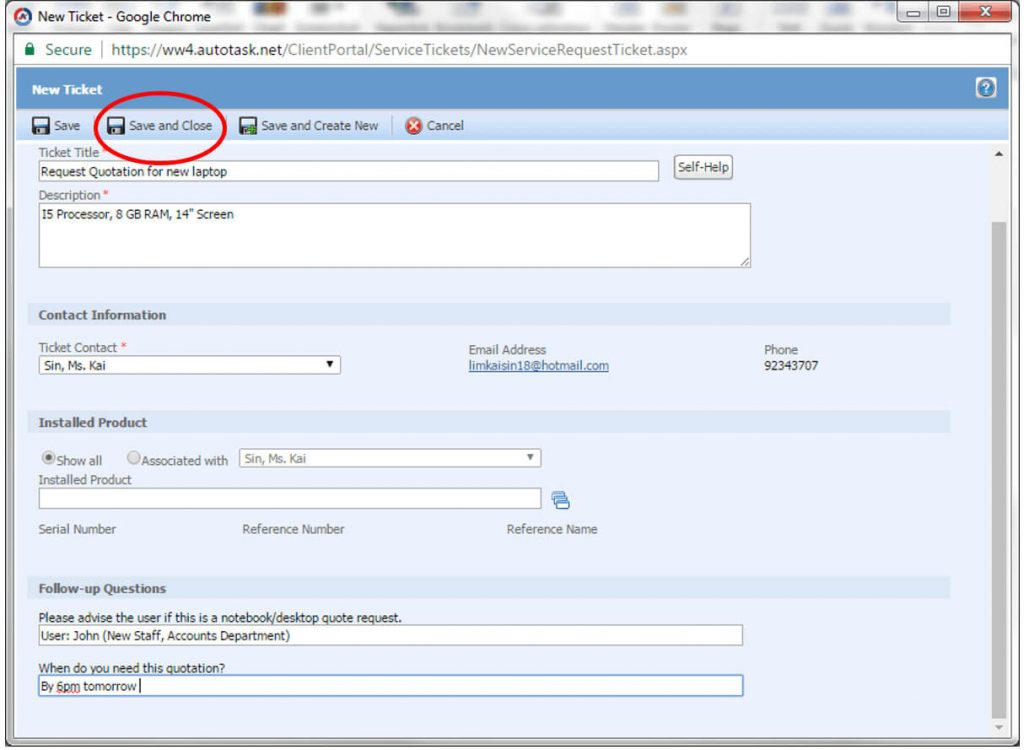
16. Click View My Tickets to view the request that you just submitted
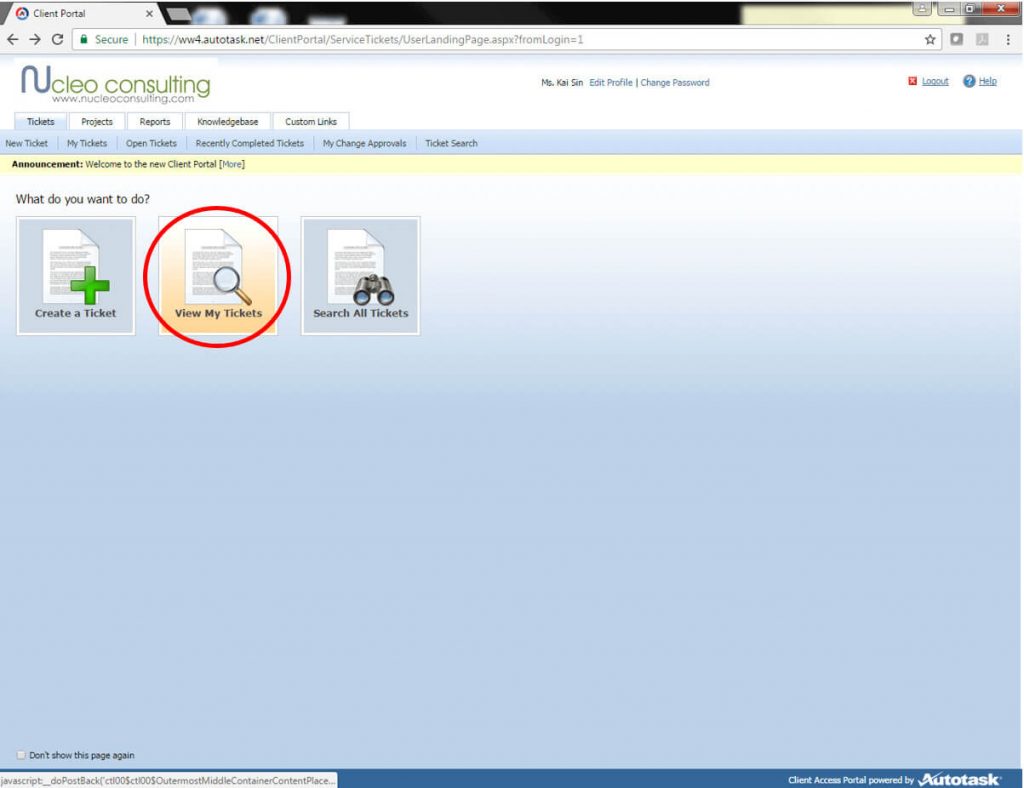
17. The request that you have just submitted will be displayed here
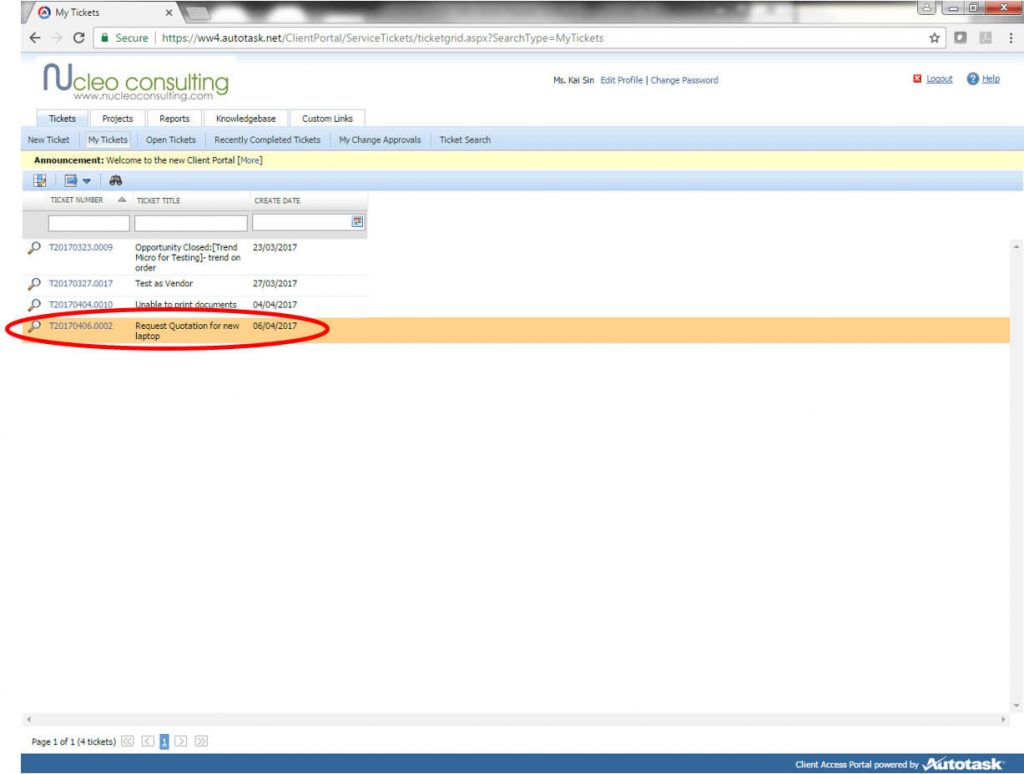
Nucleo Consulting Pte Ltd
ROC: 201214085K
1 Claymore Drive #02-03 Singapore 229594
Support: +65 6911 0533 (Option 1) / Office: +65 6911 0533 (Option 2)
Autotask | customer portal | quote | request | sales